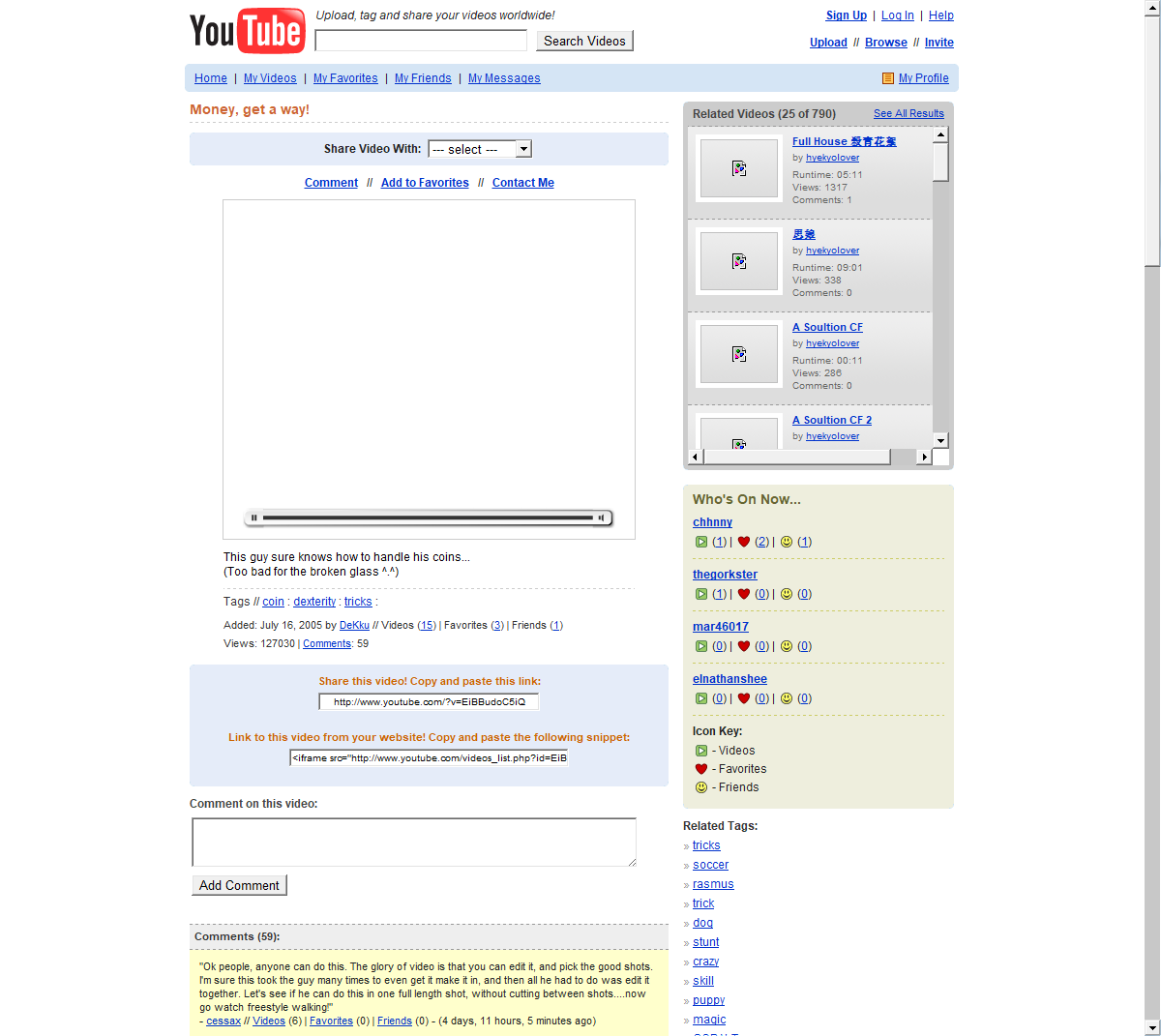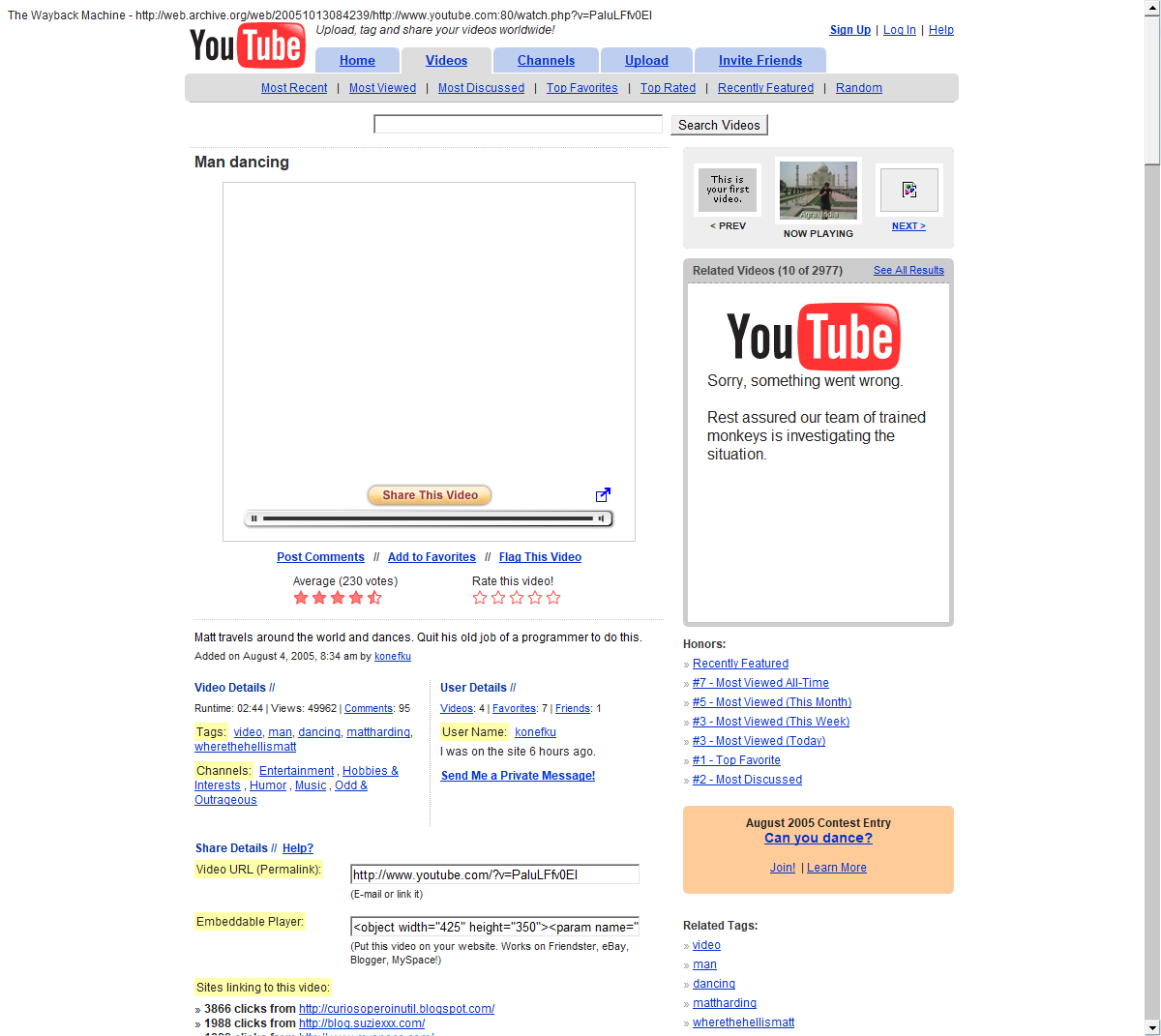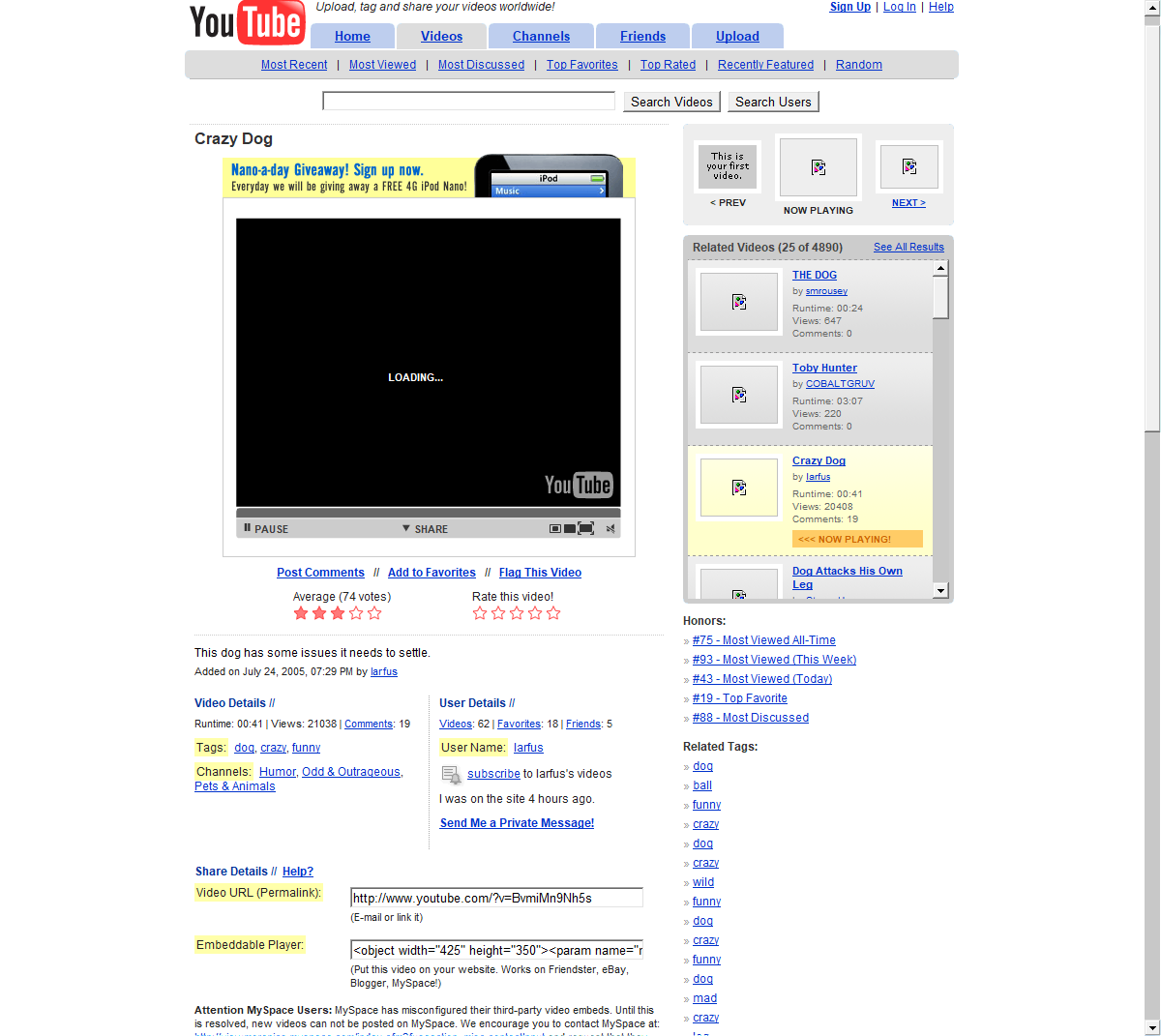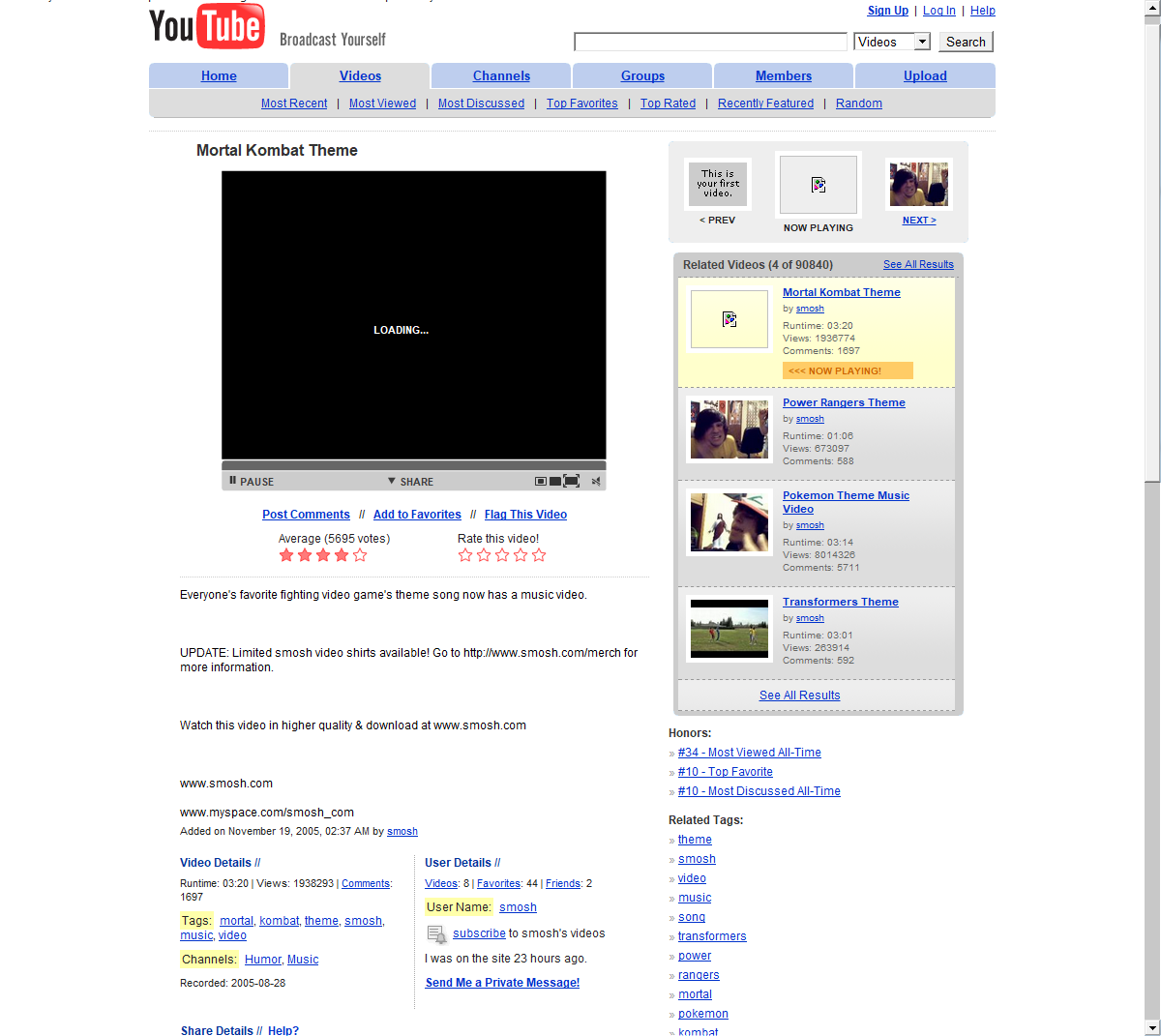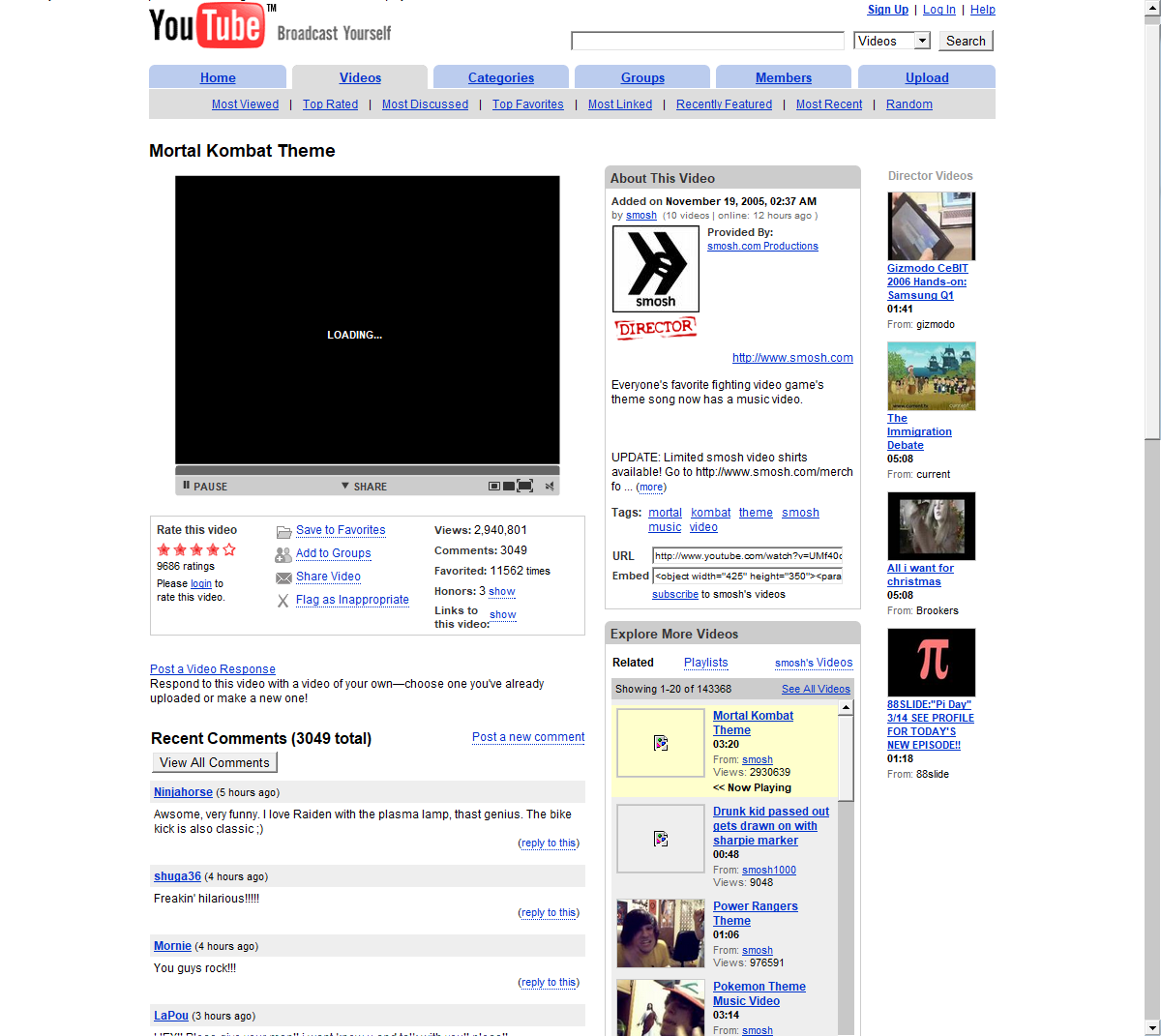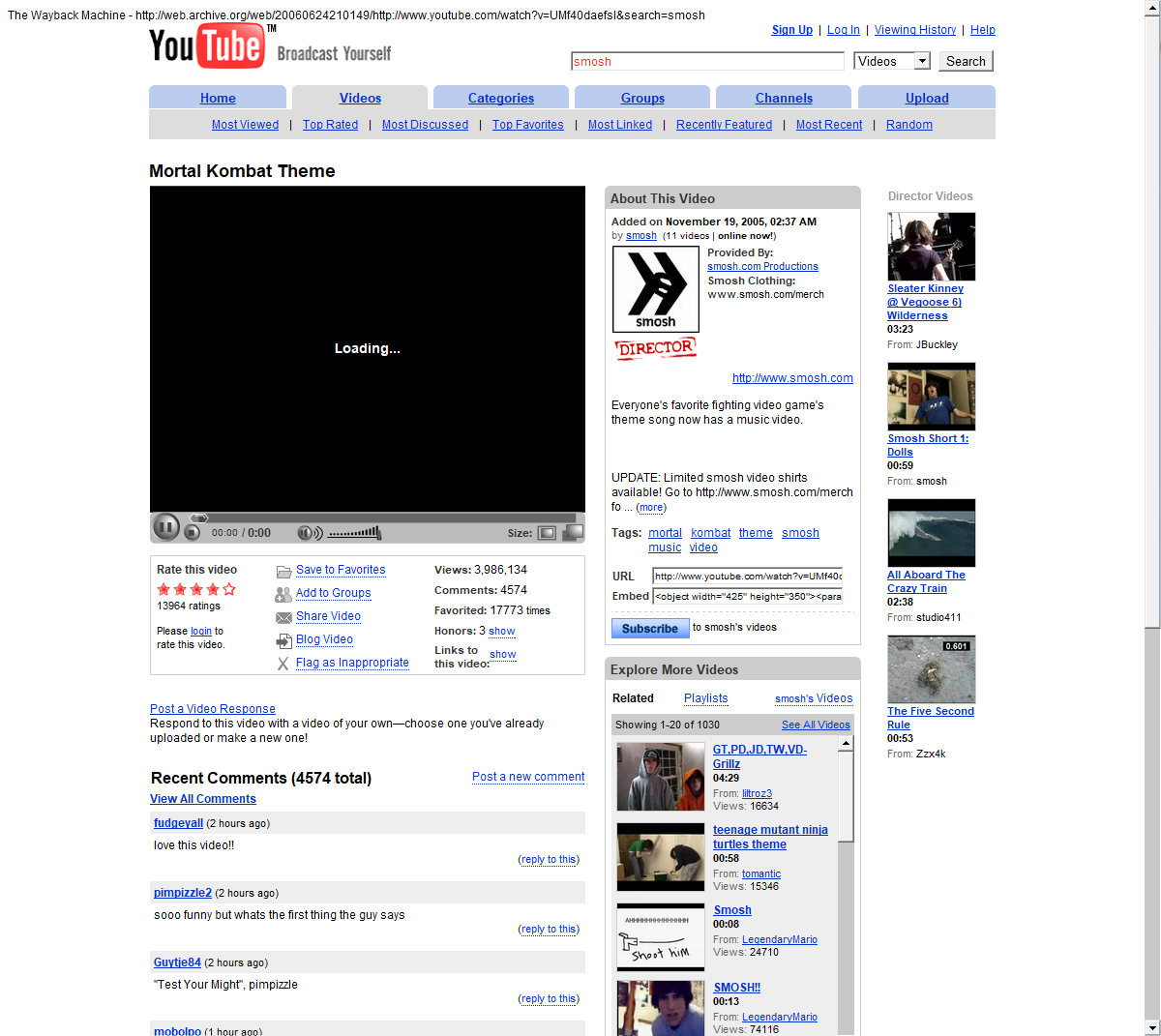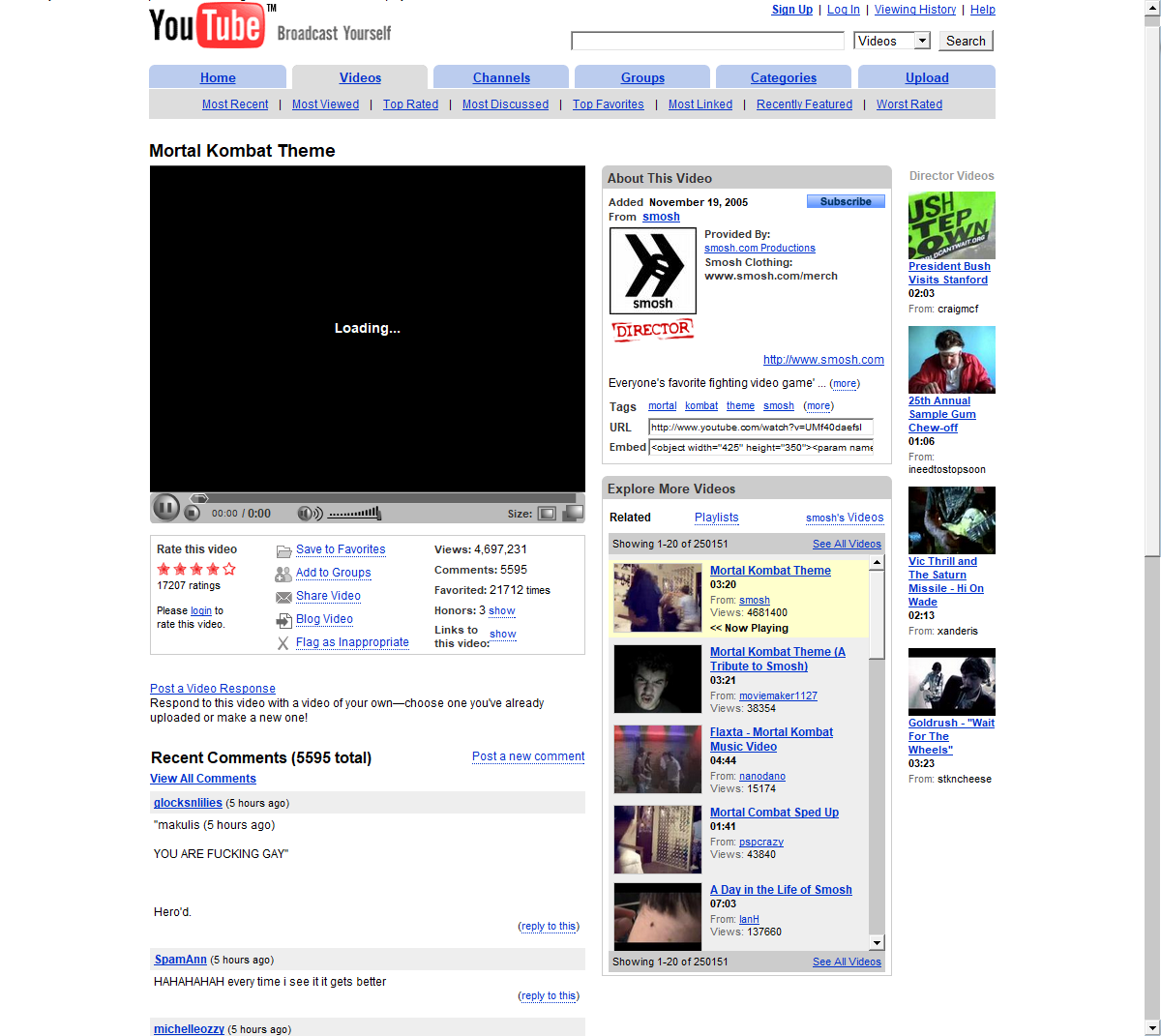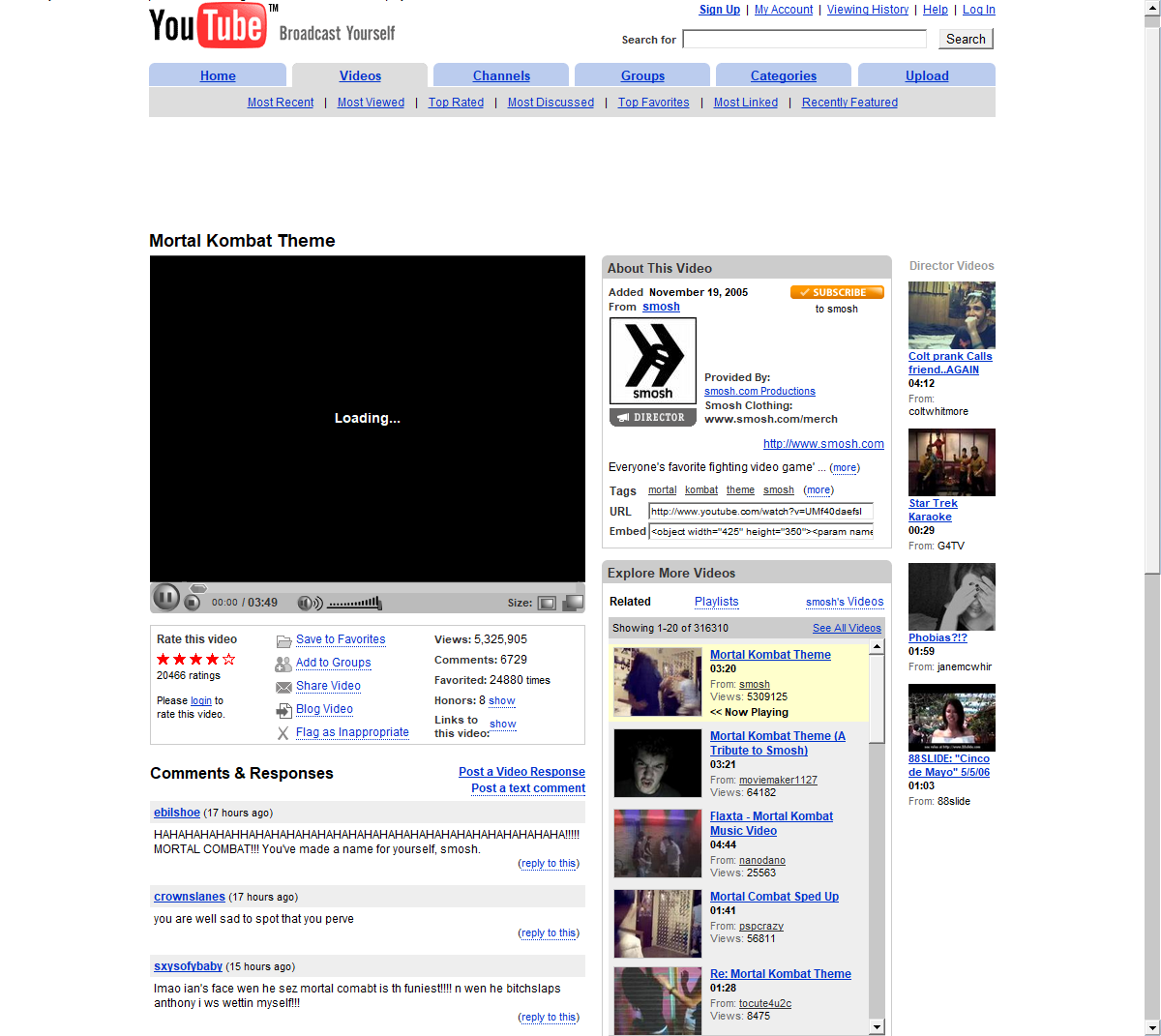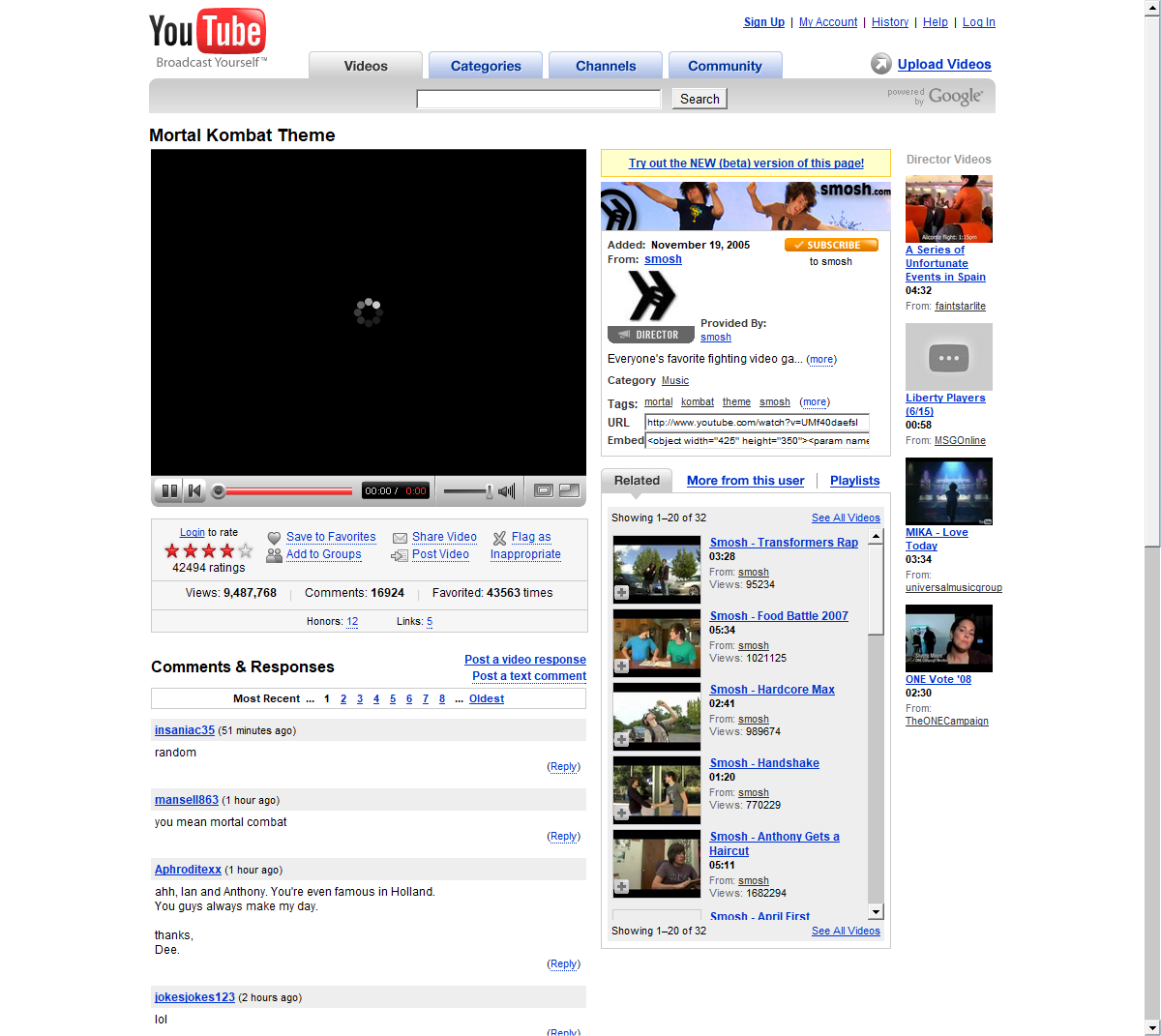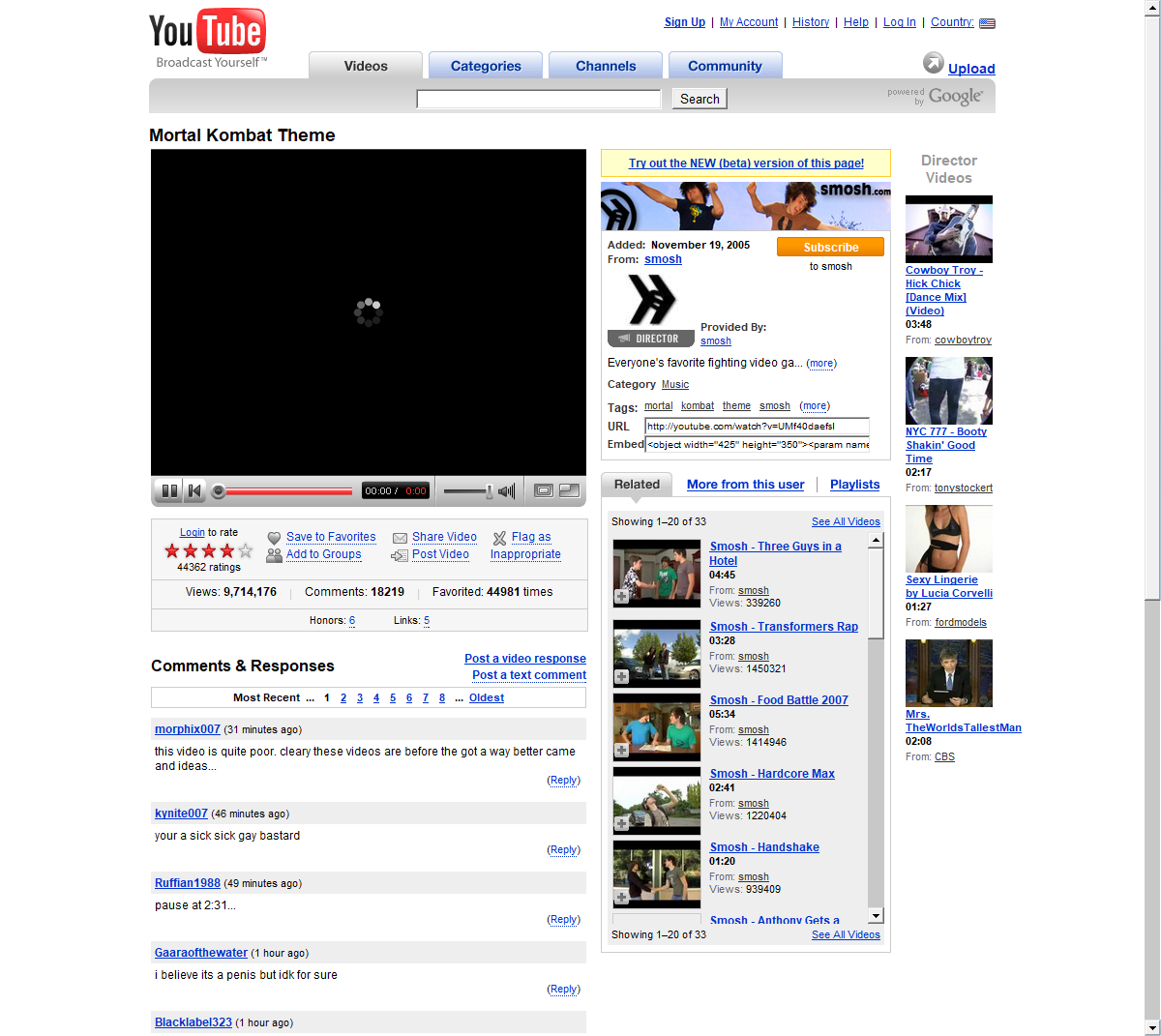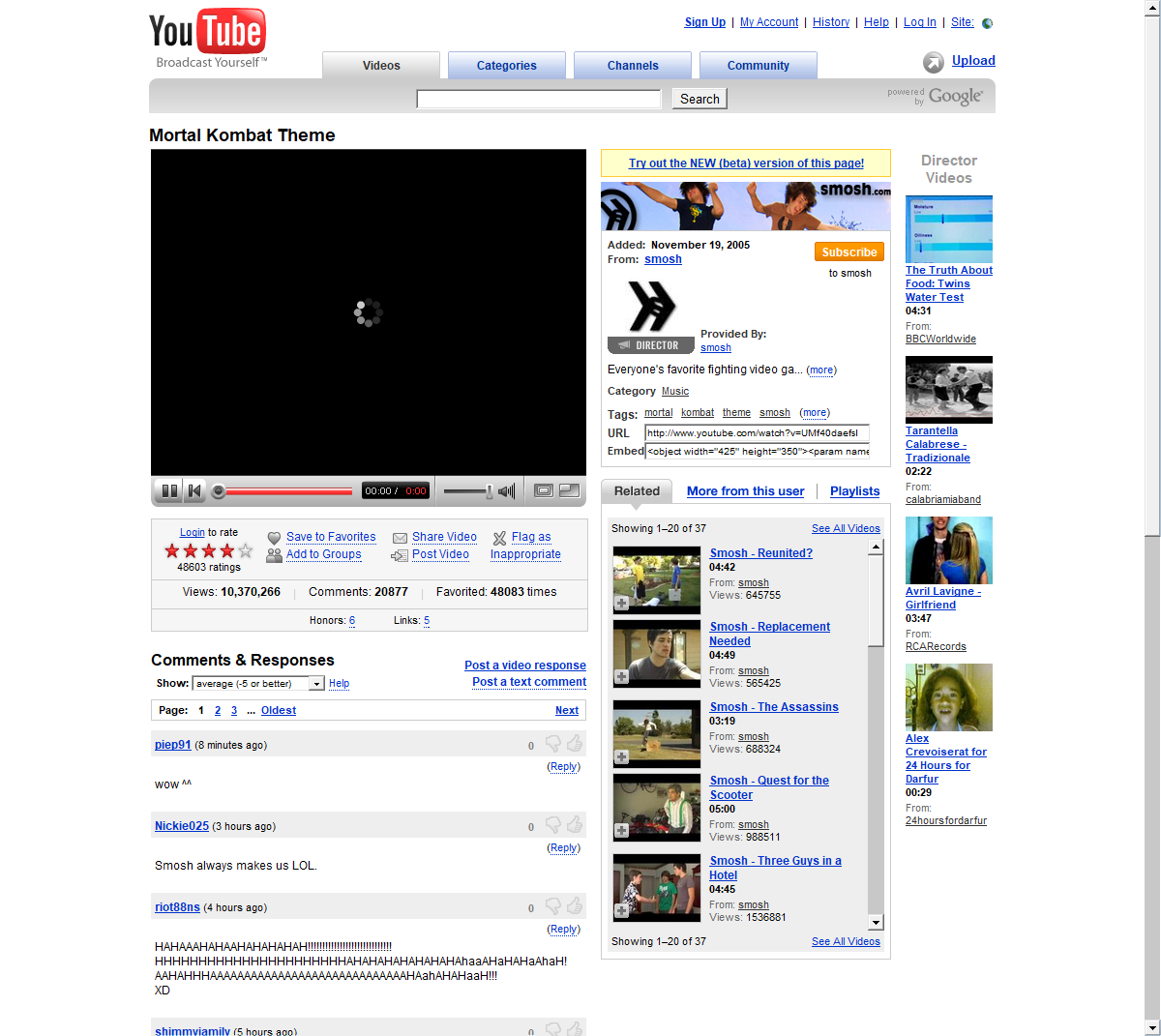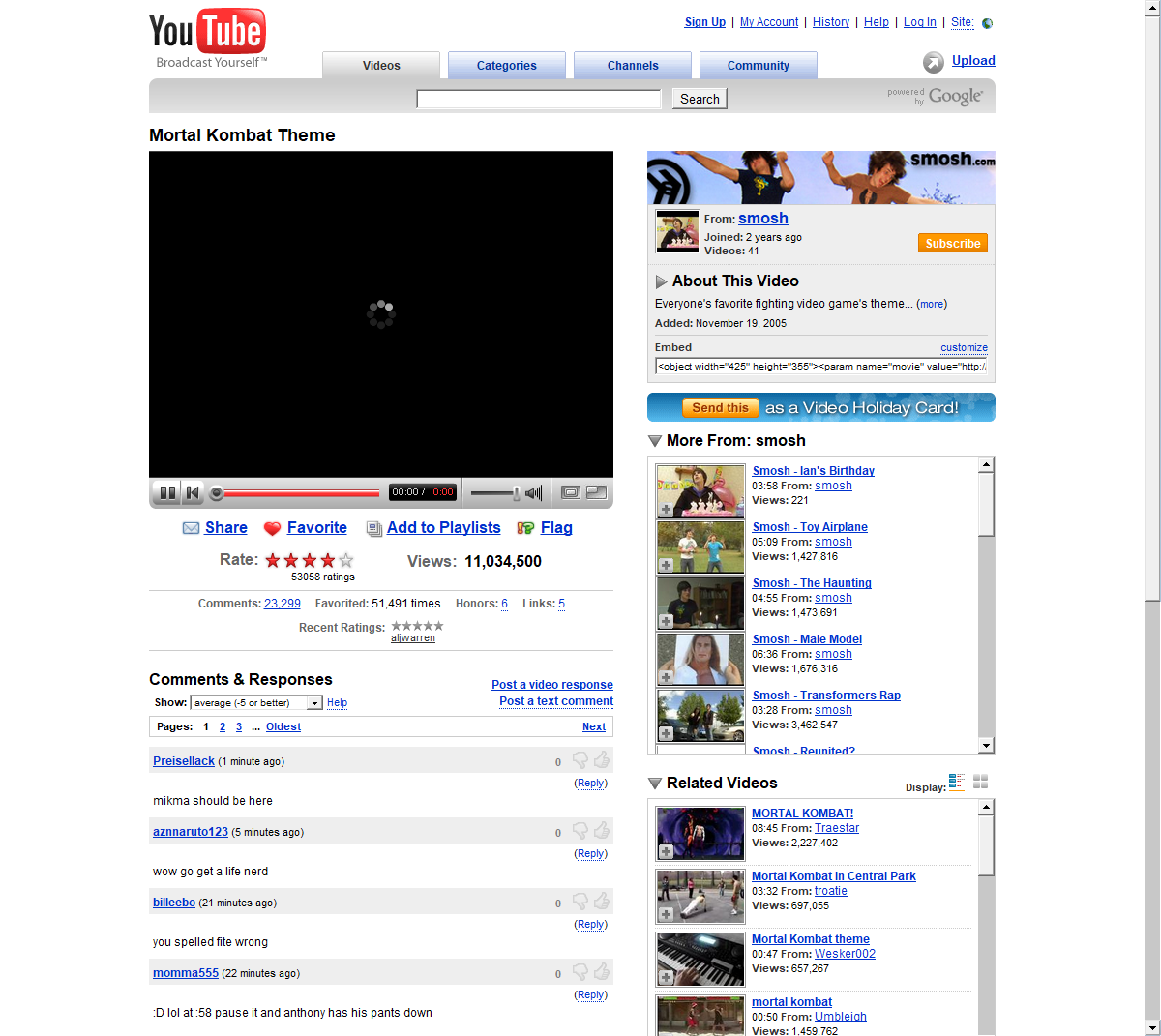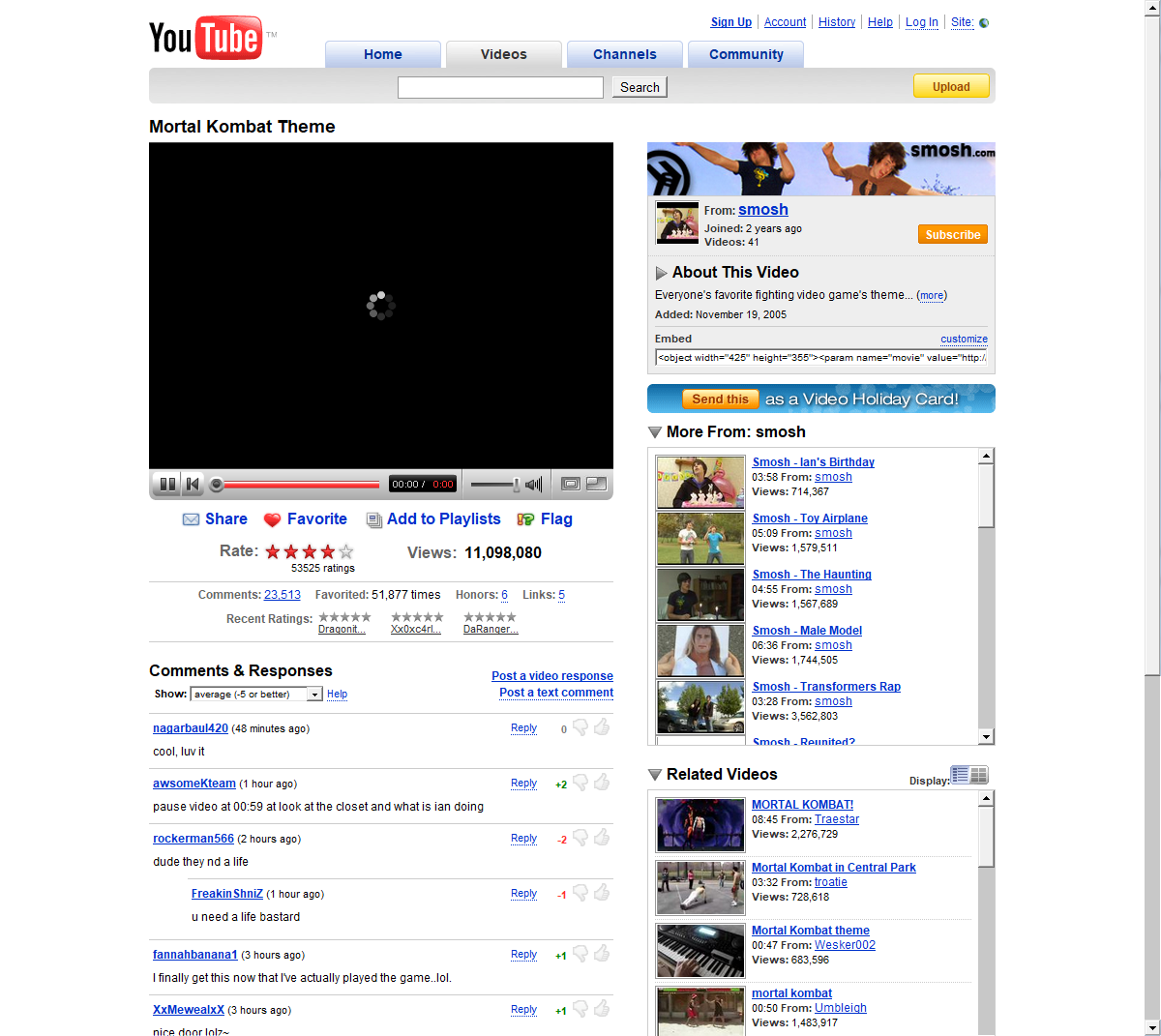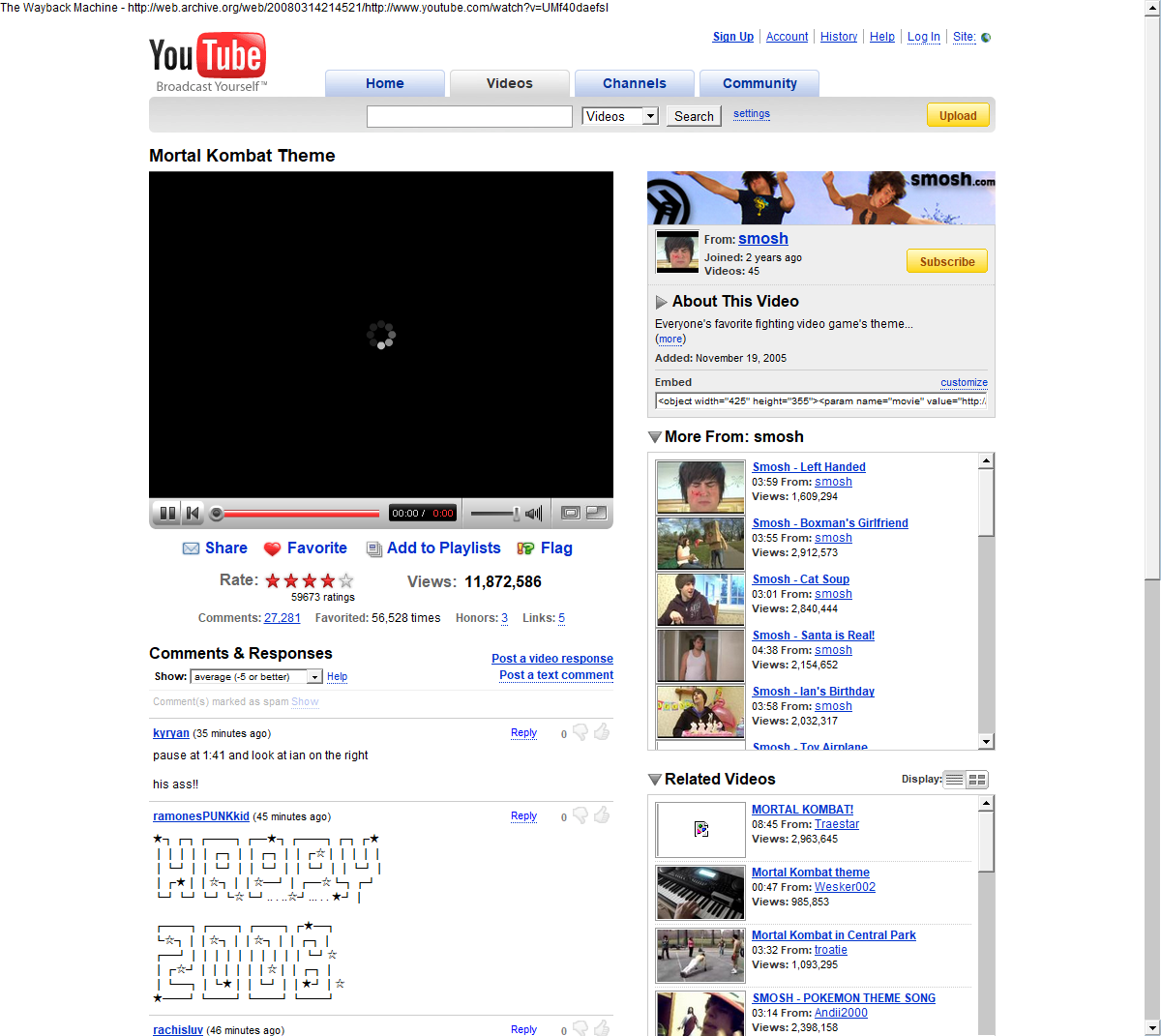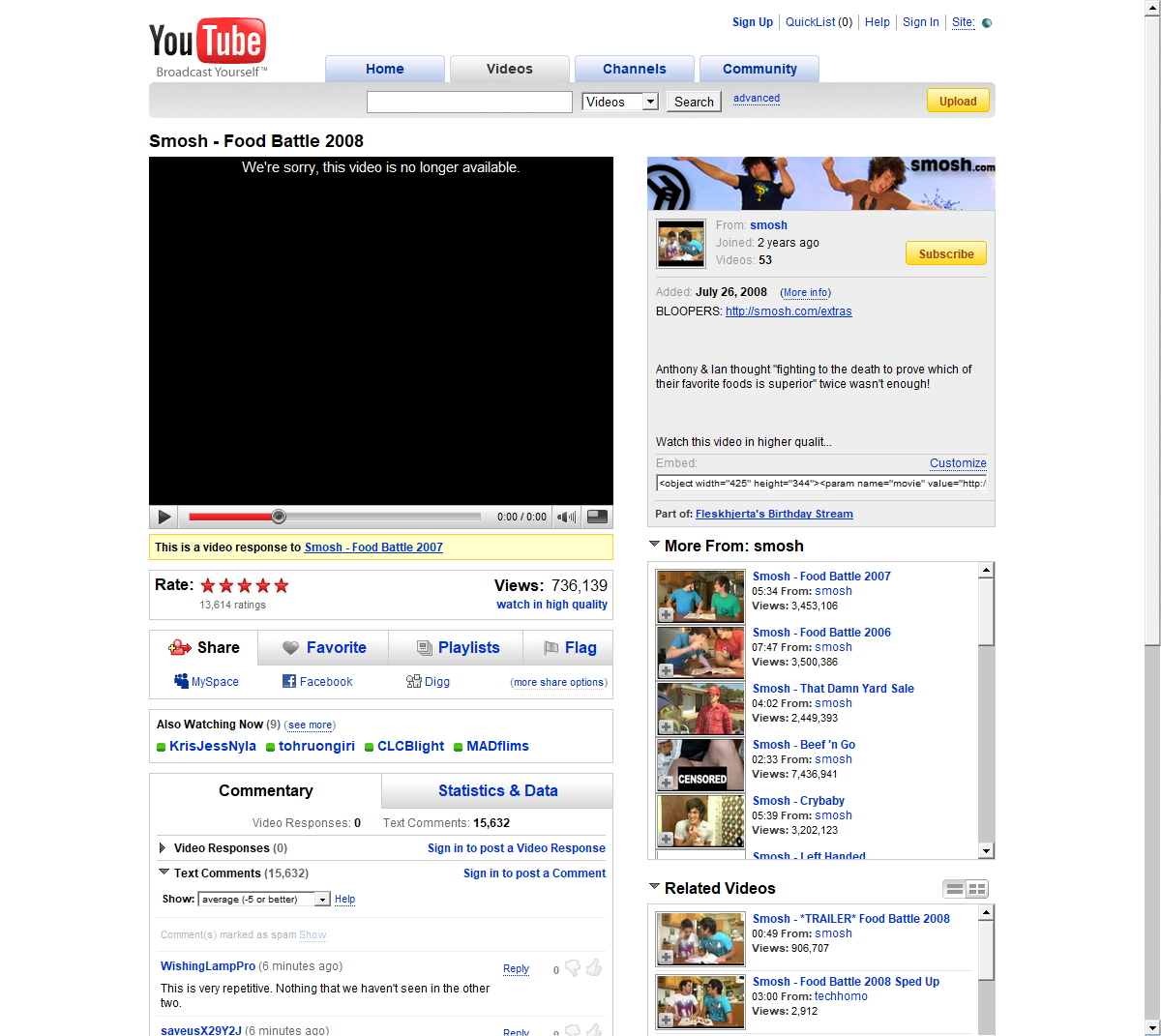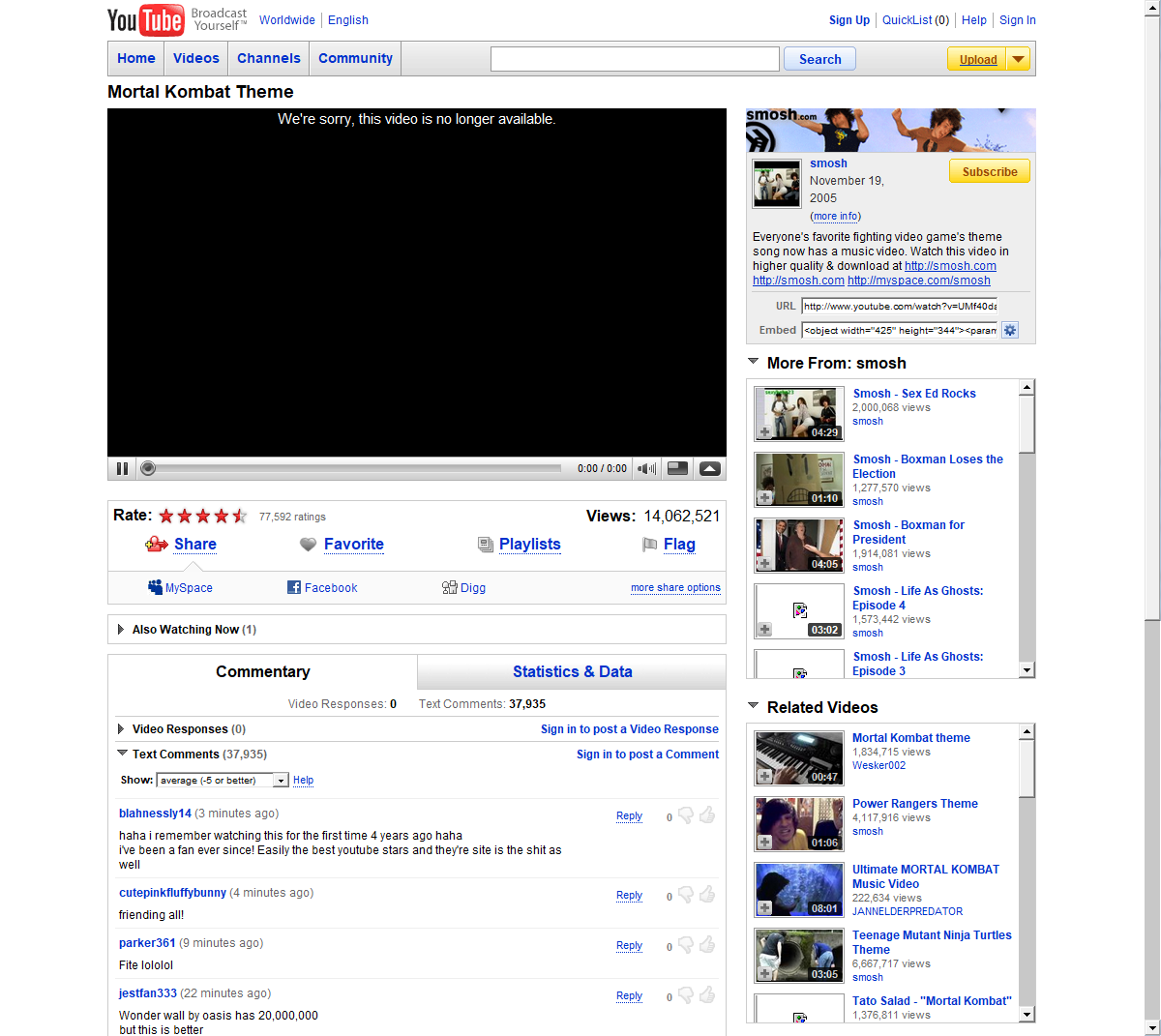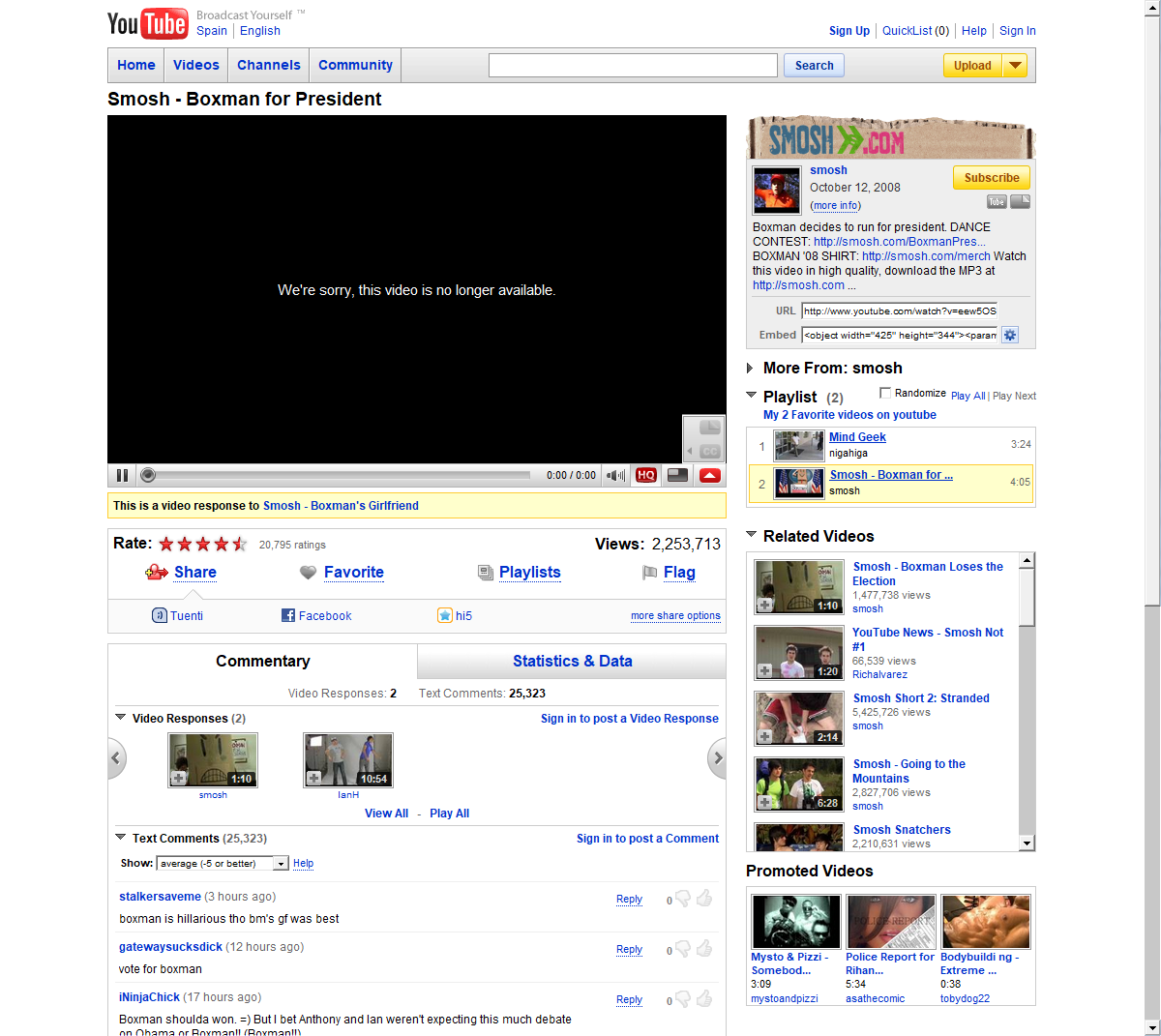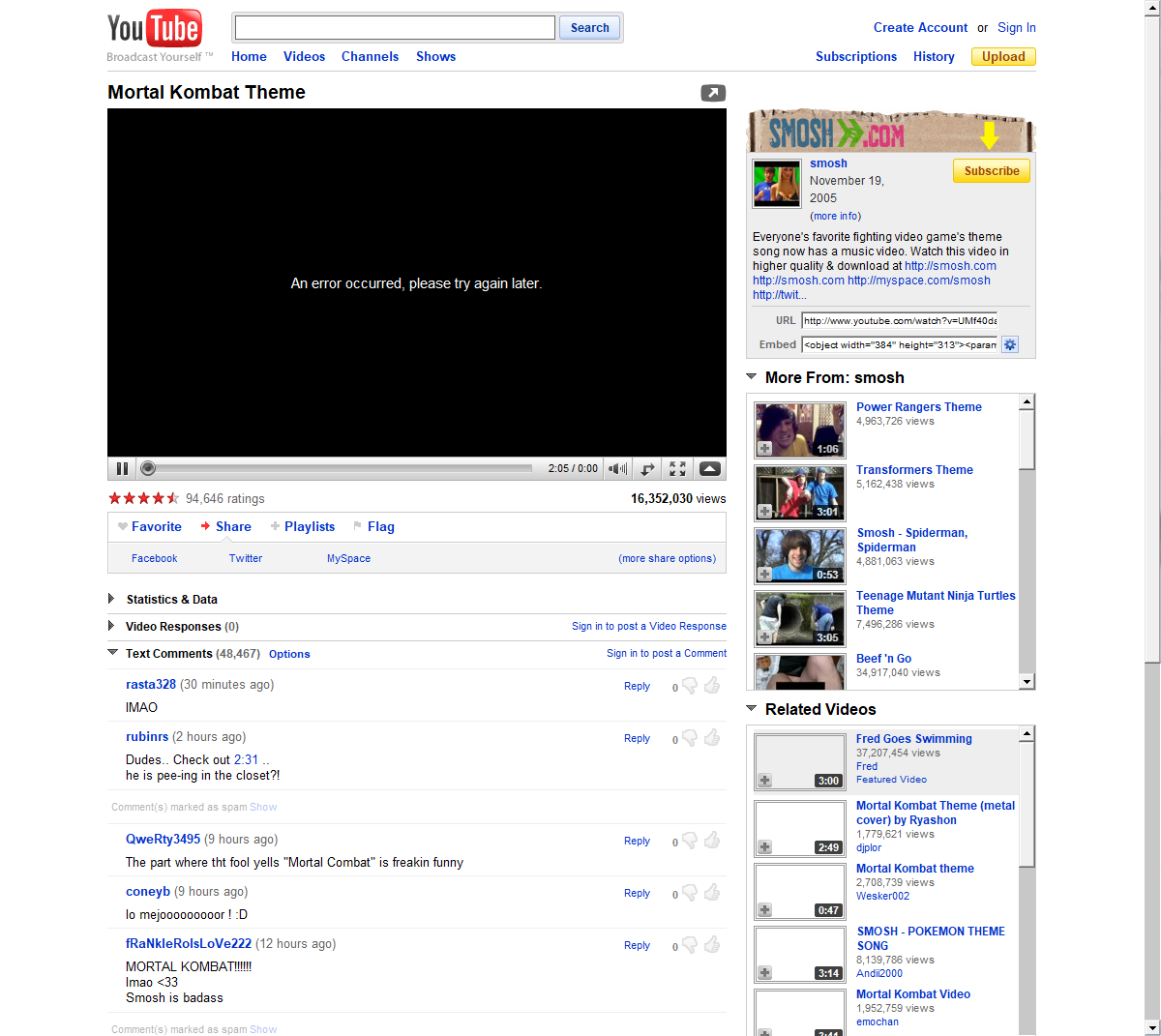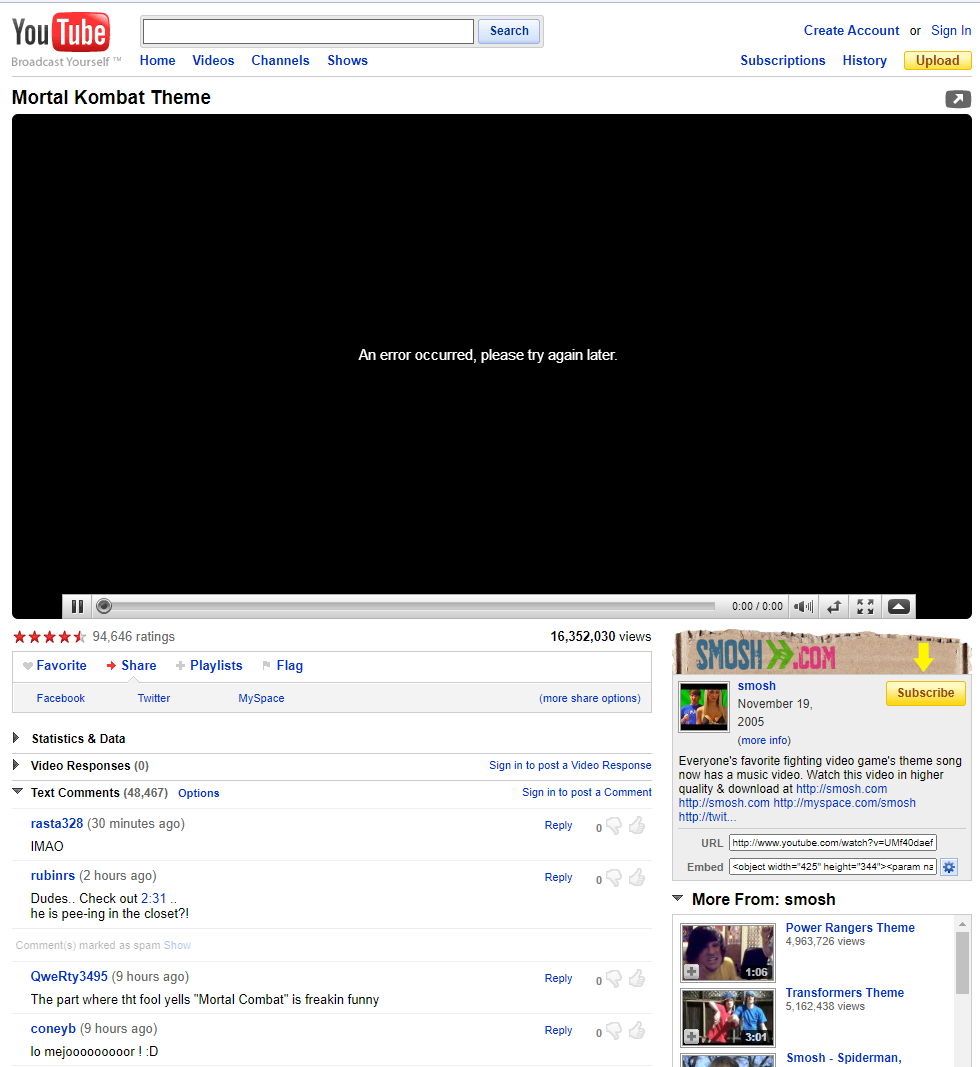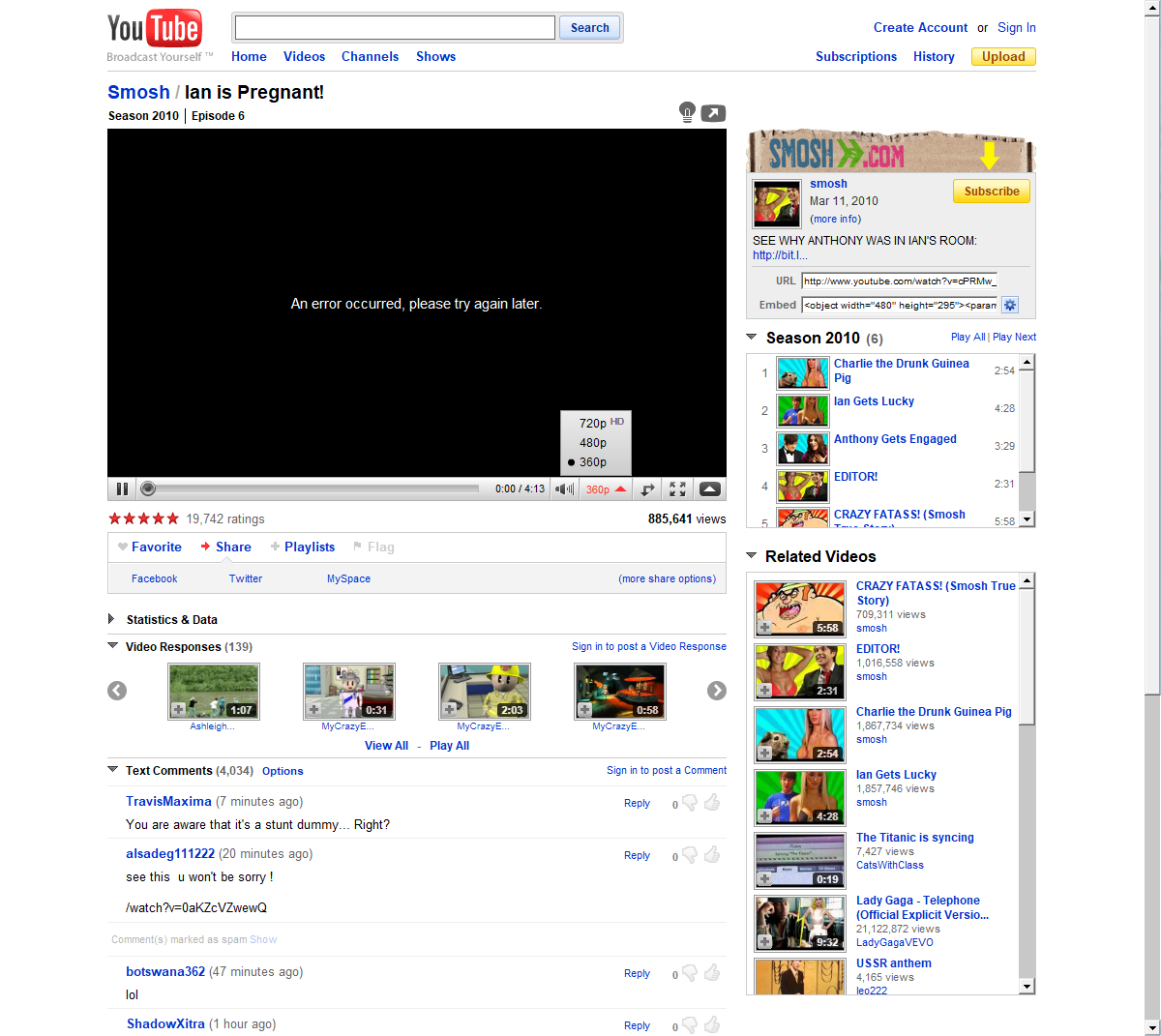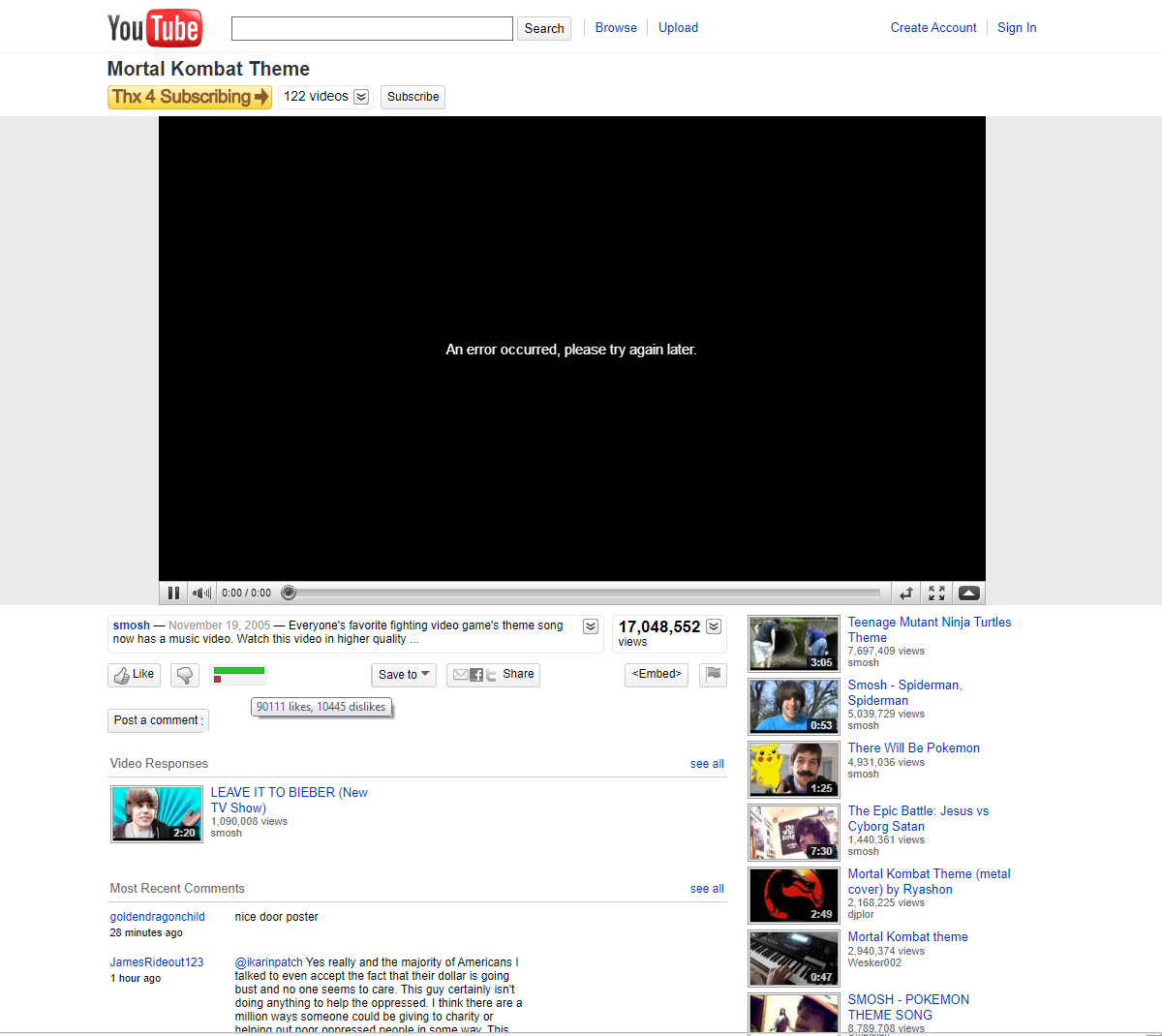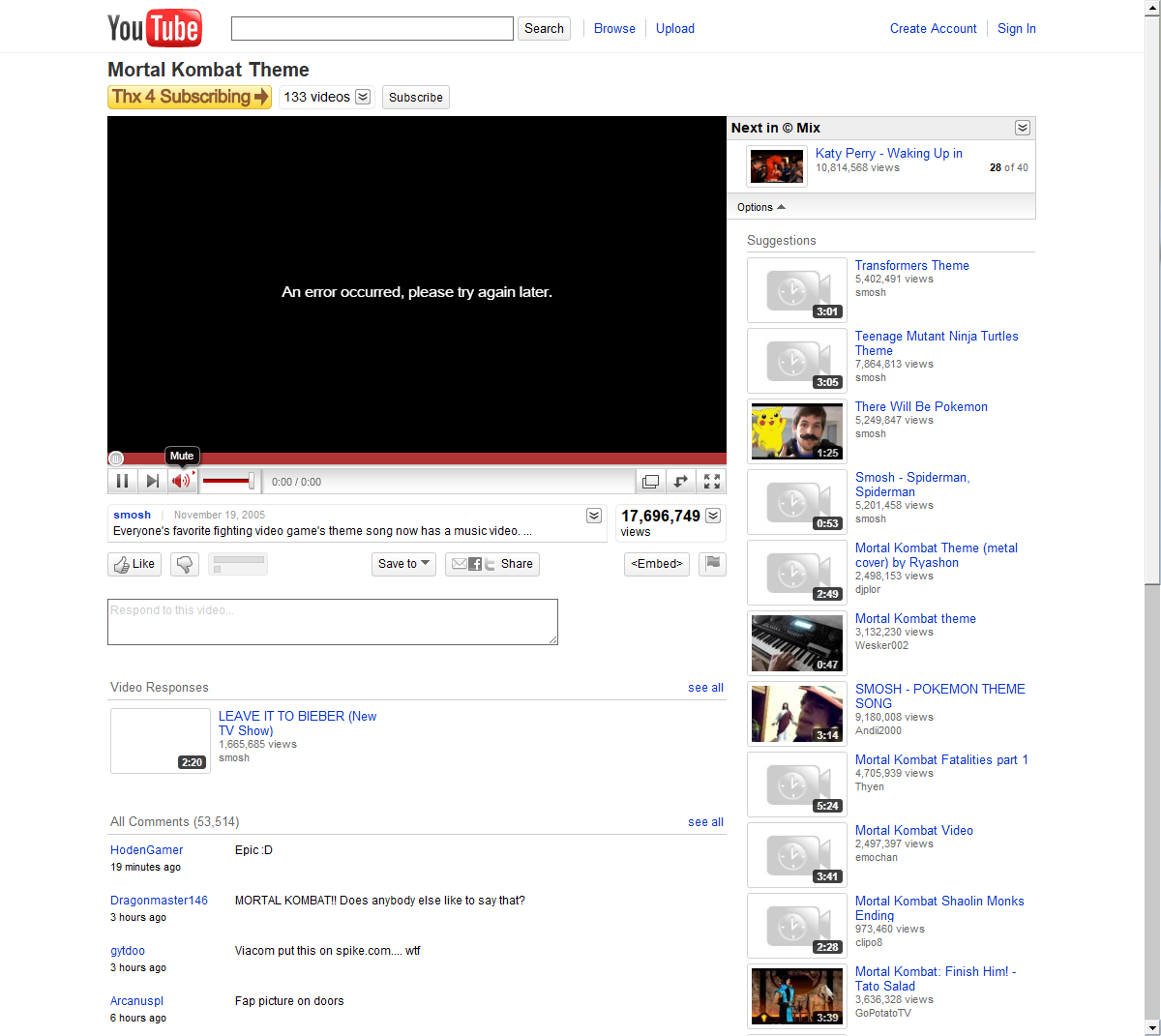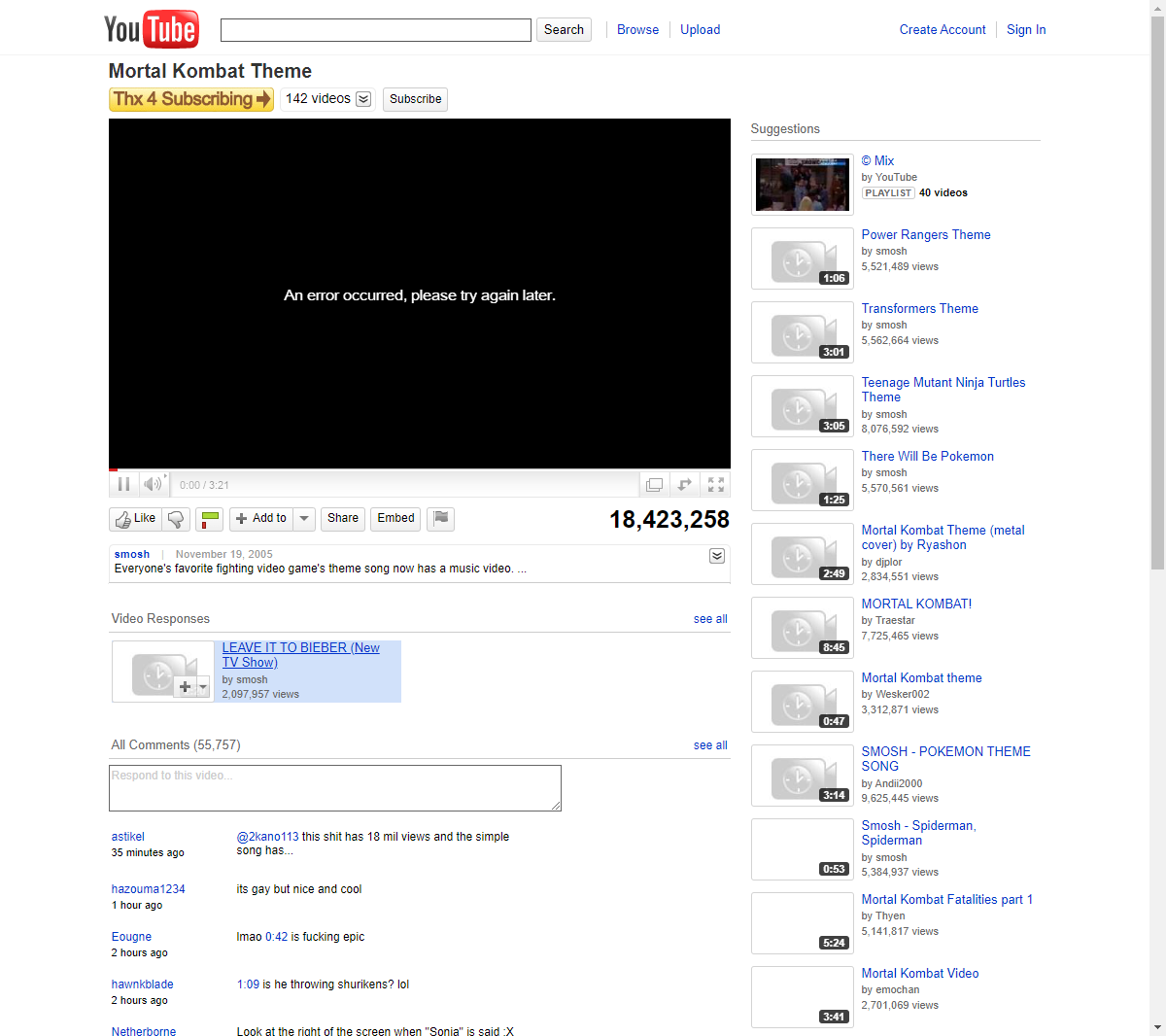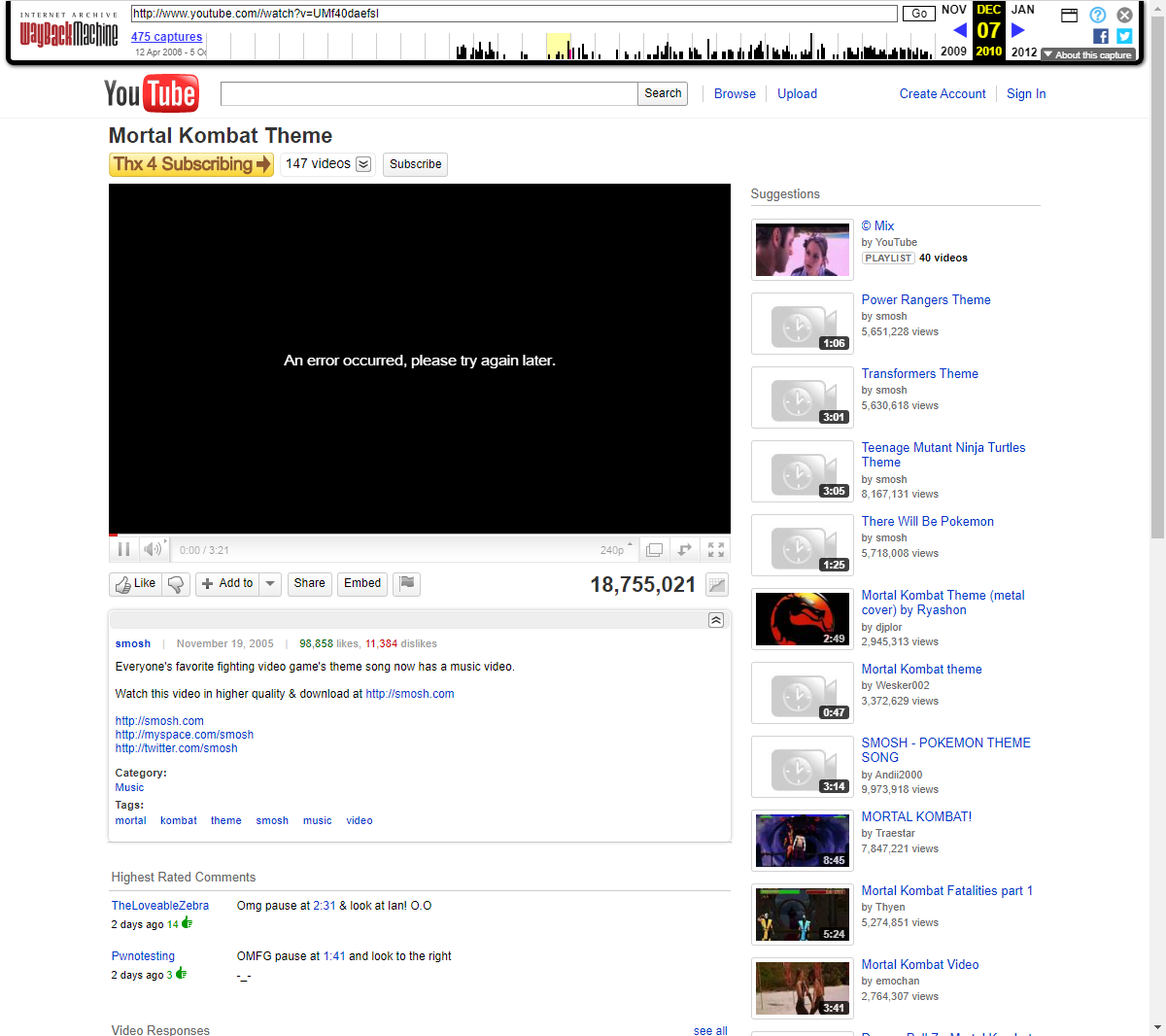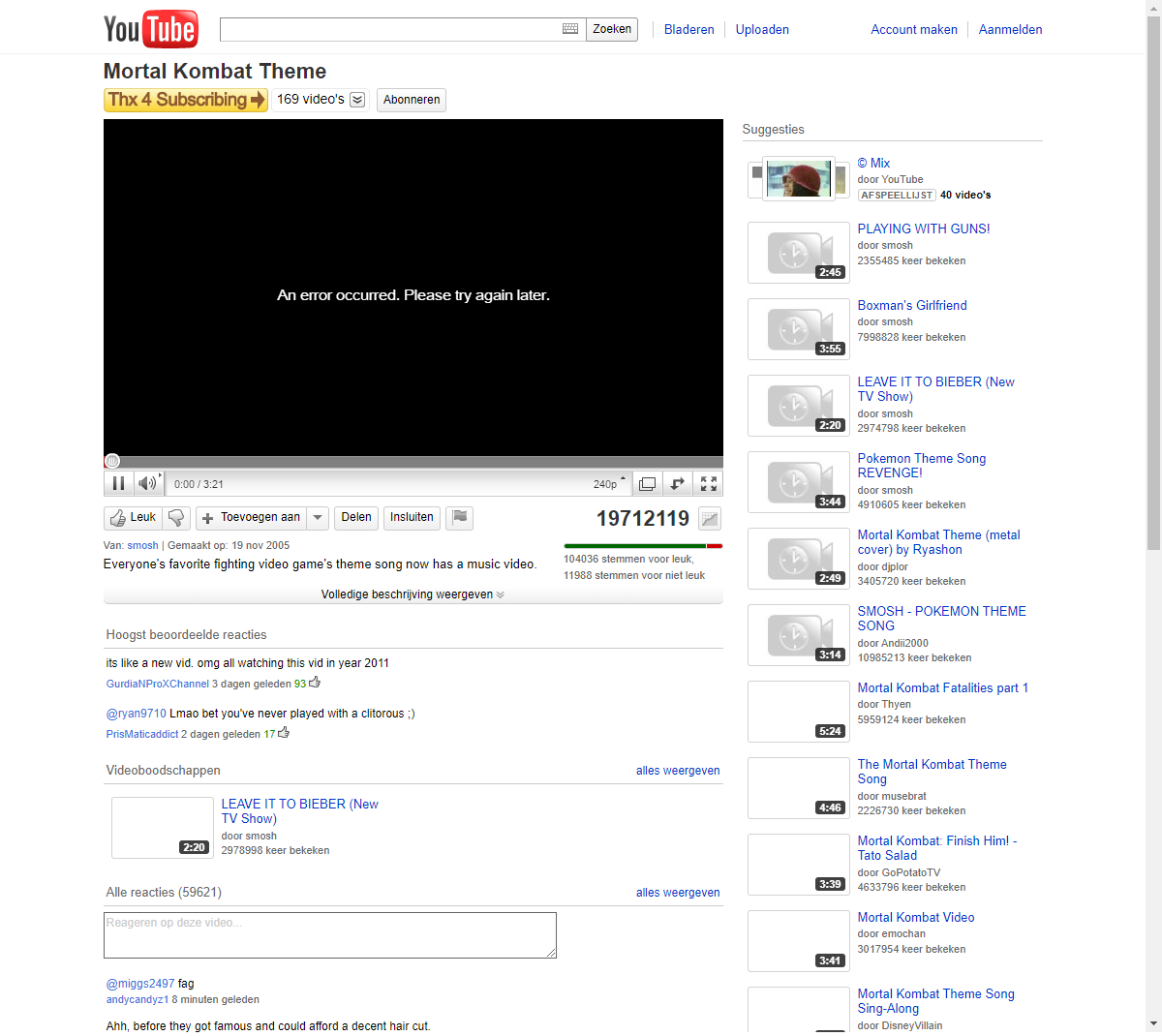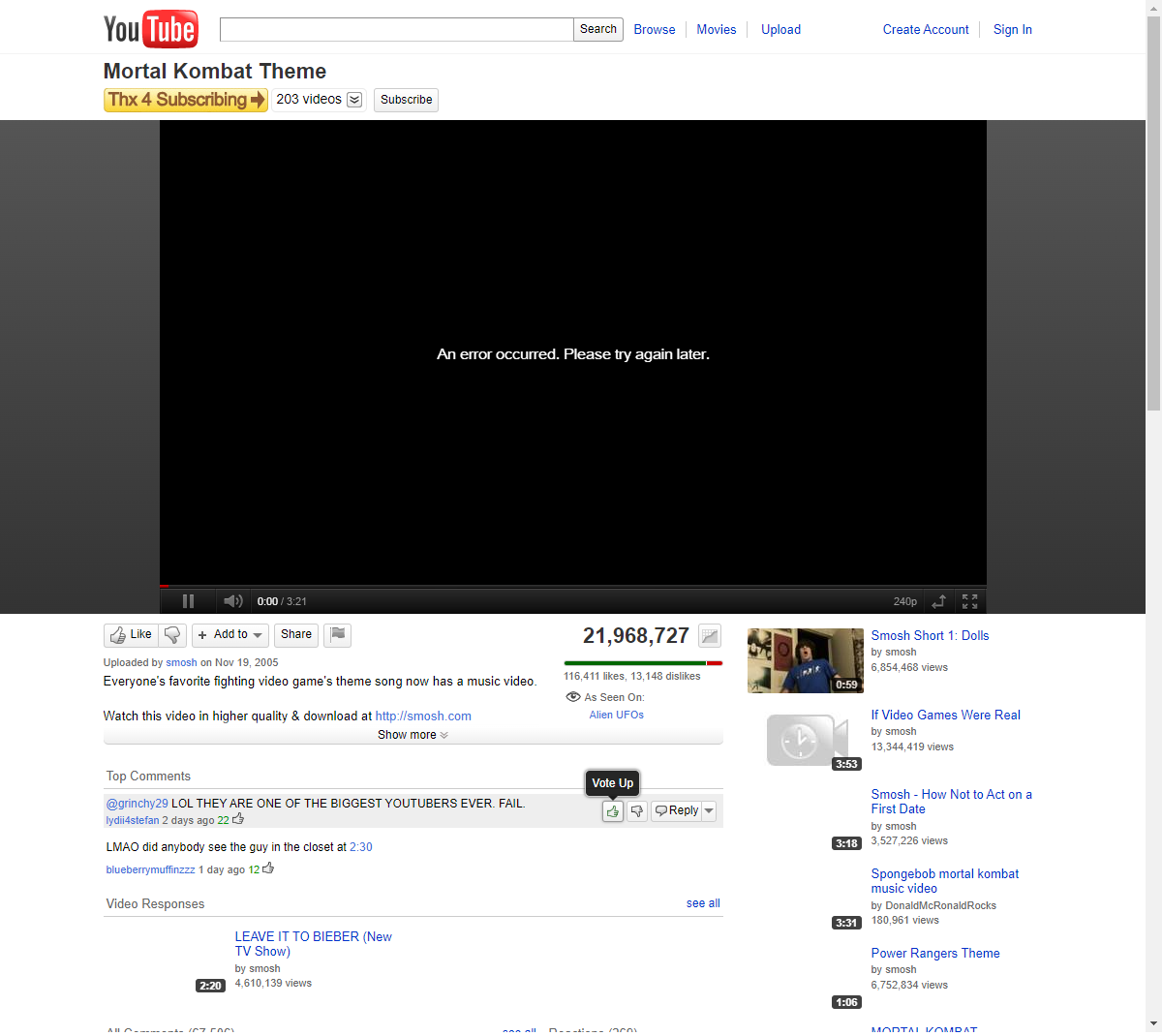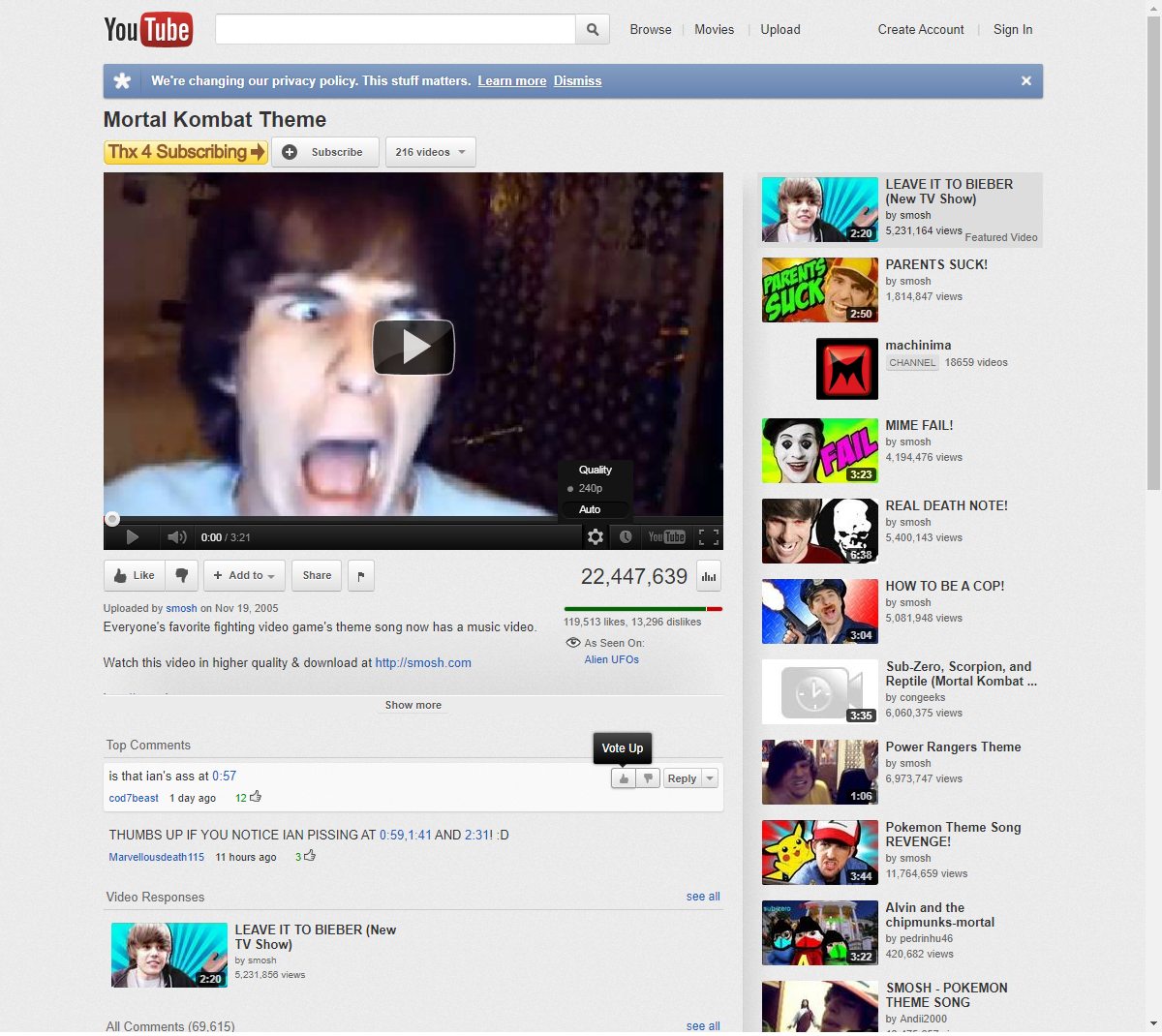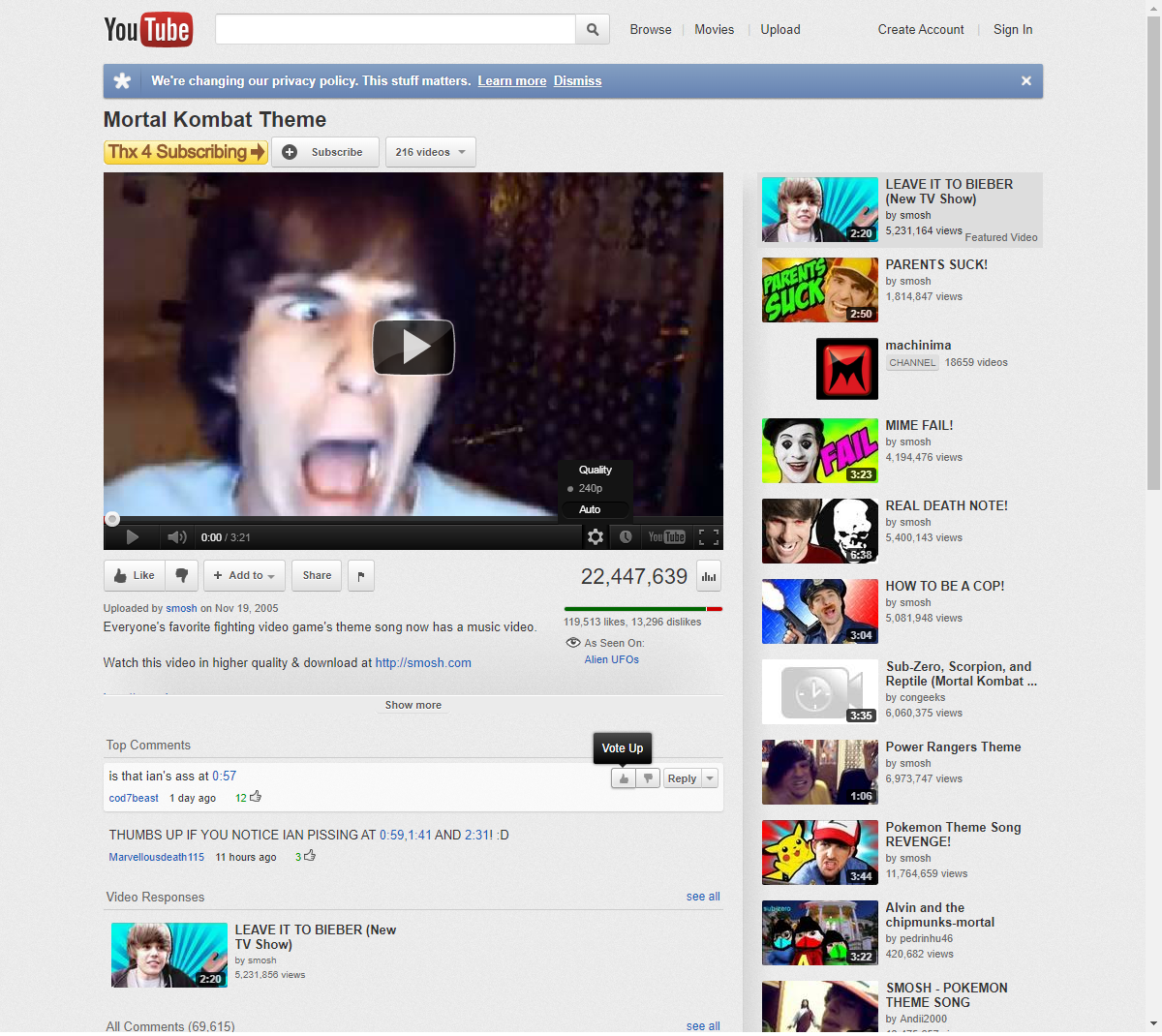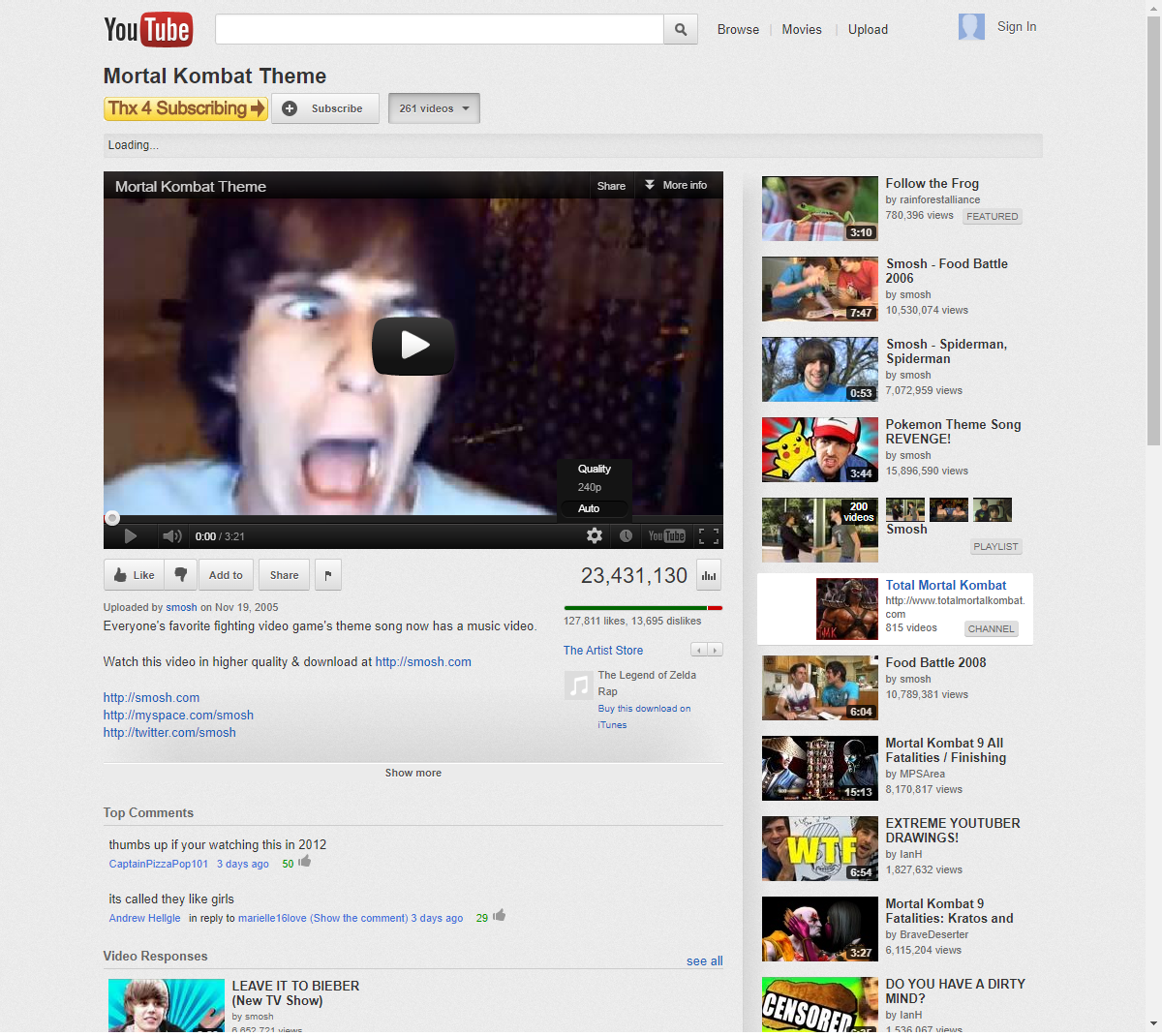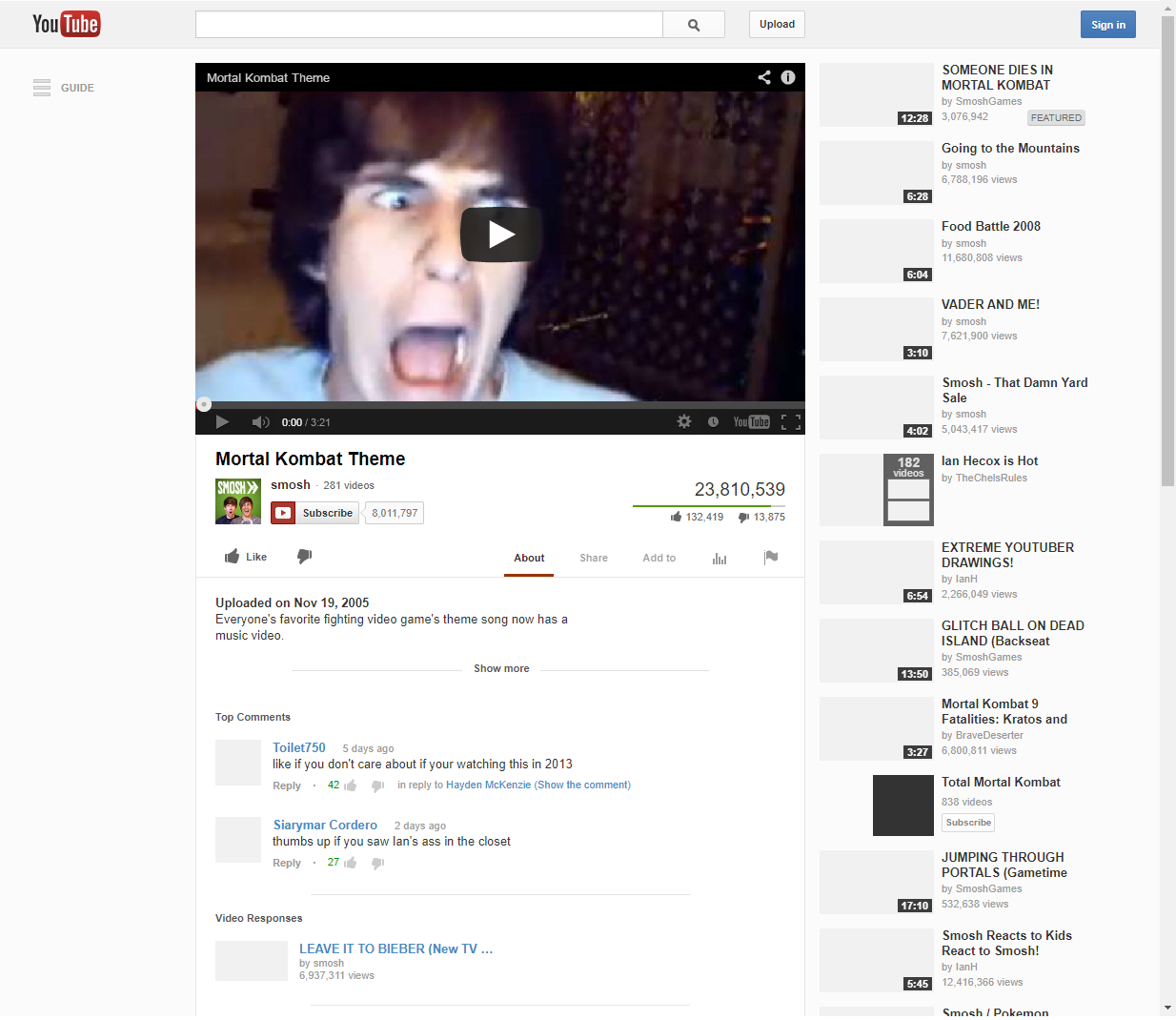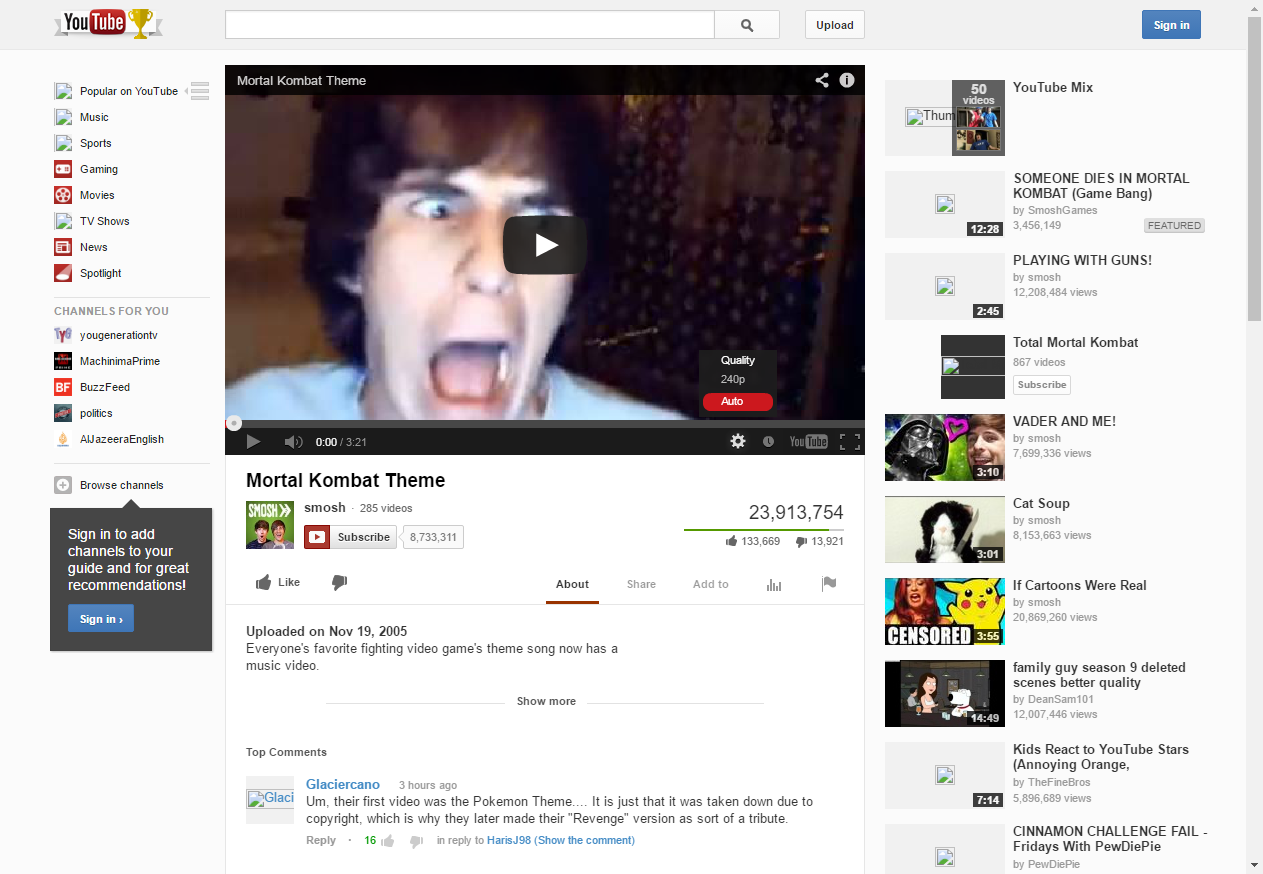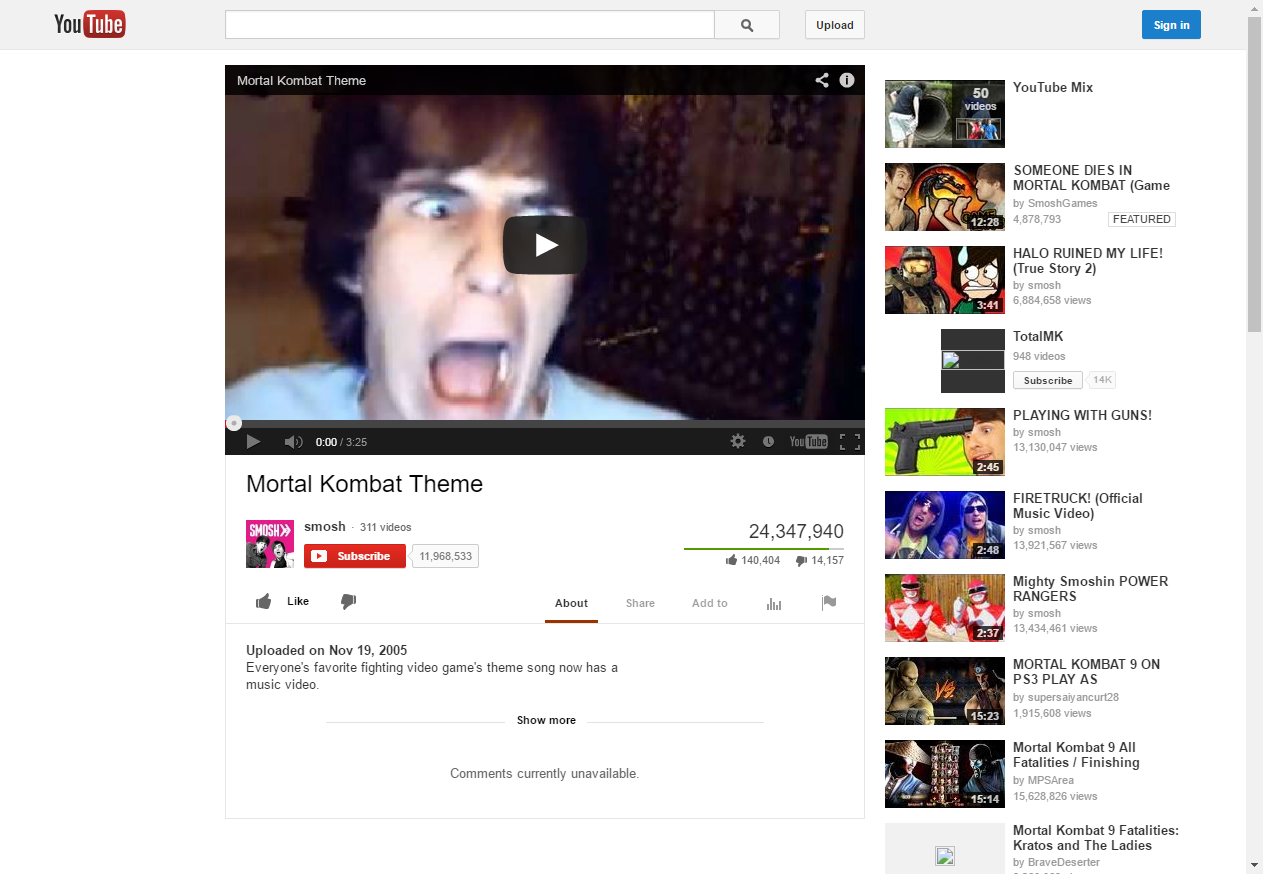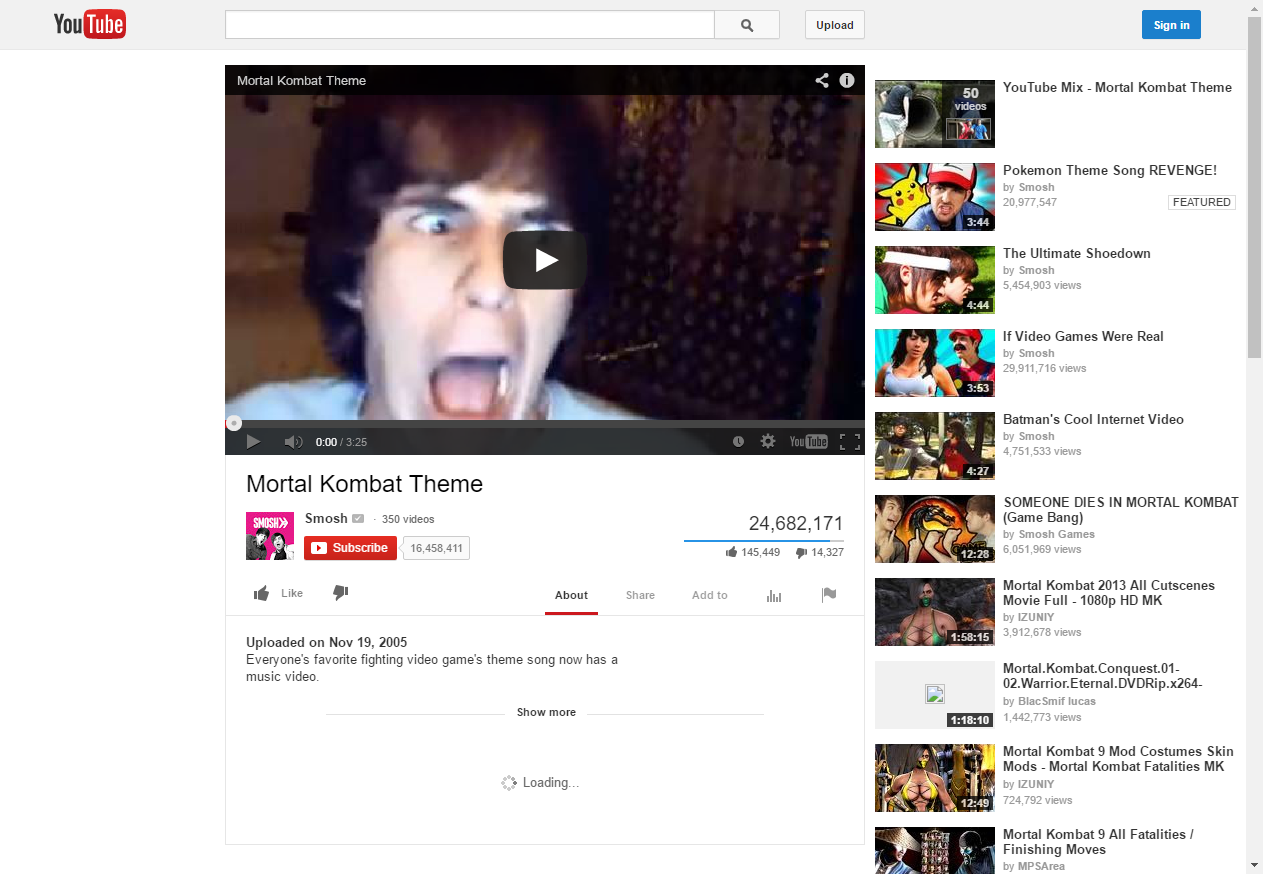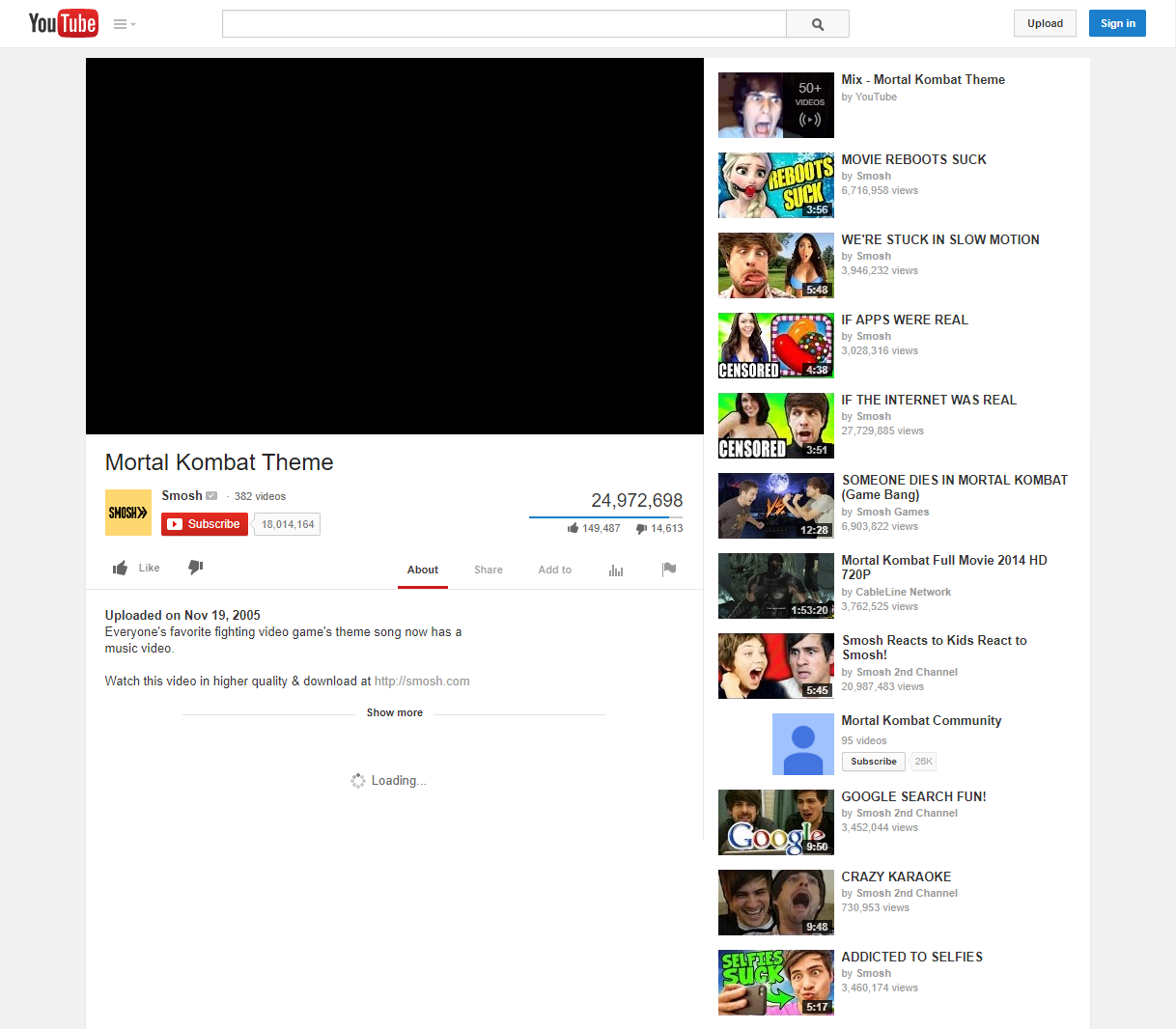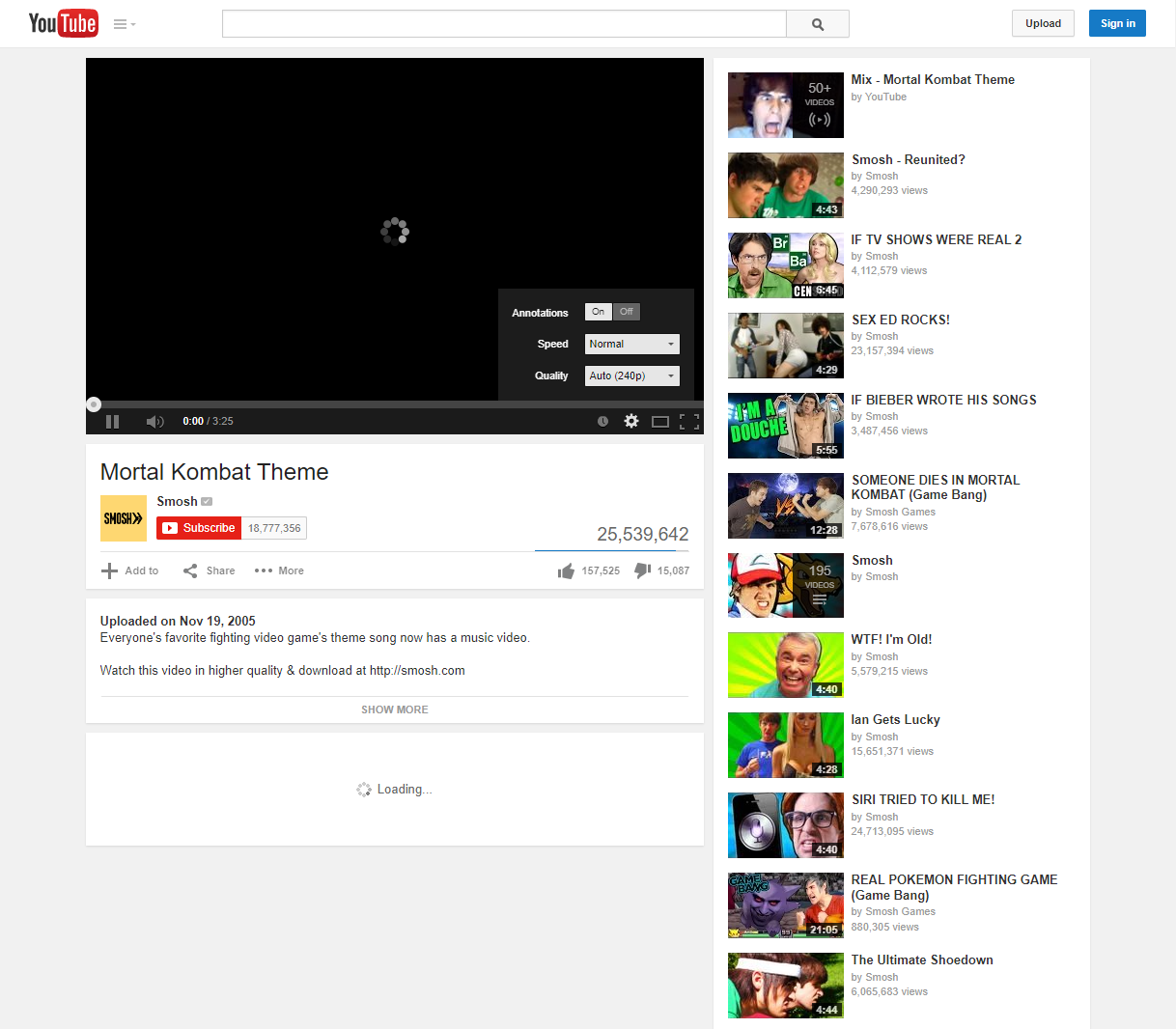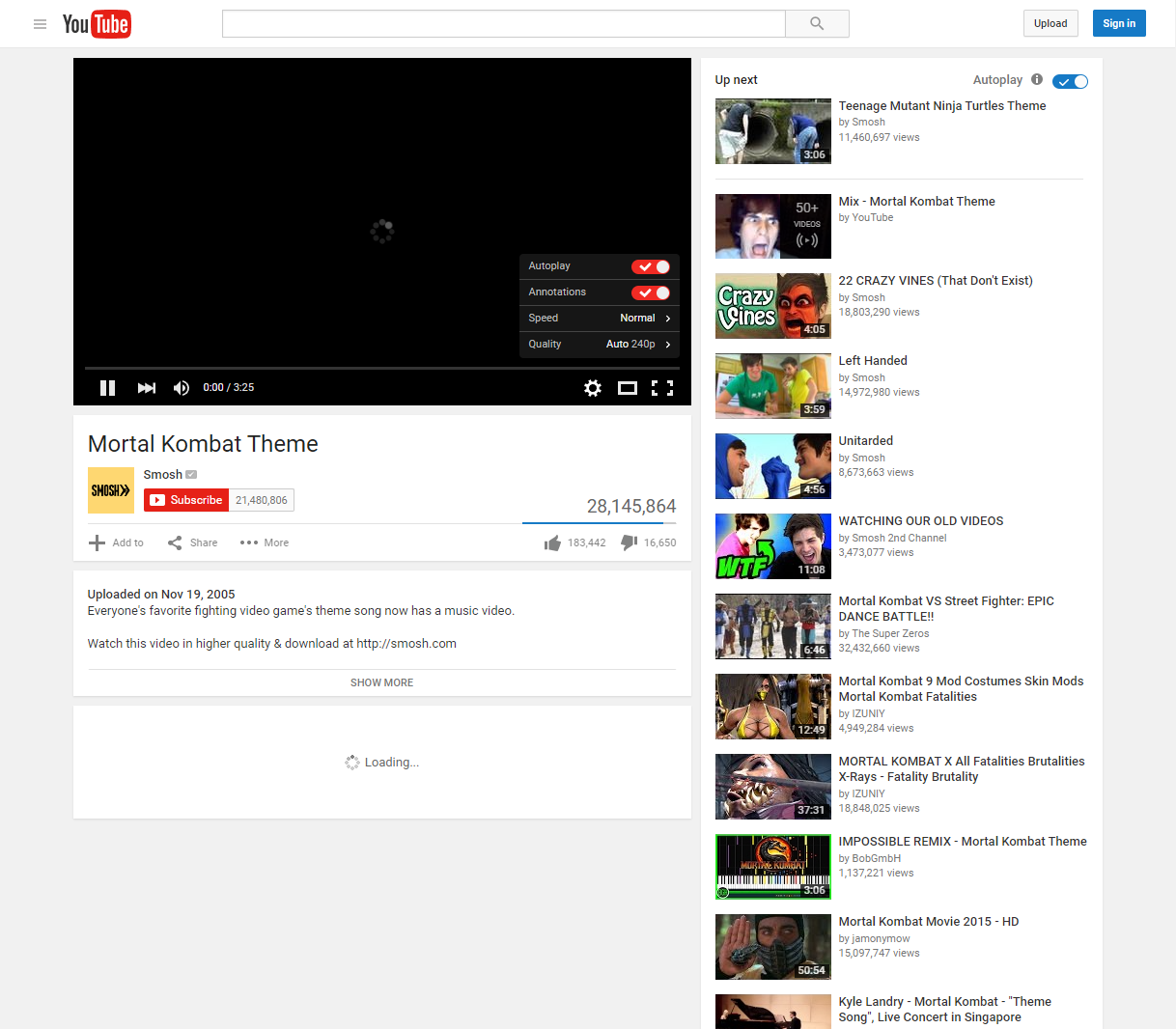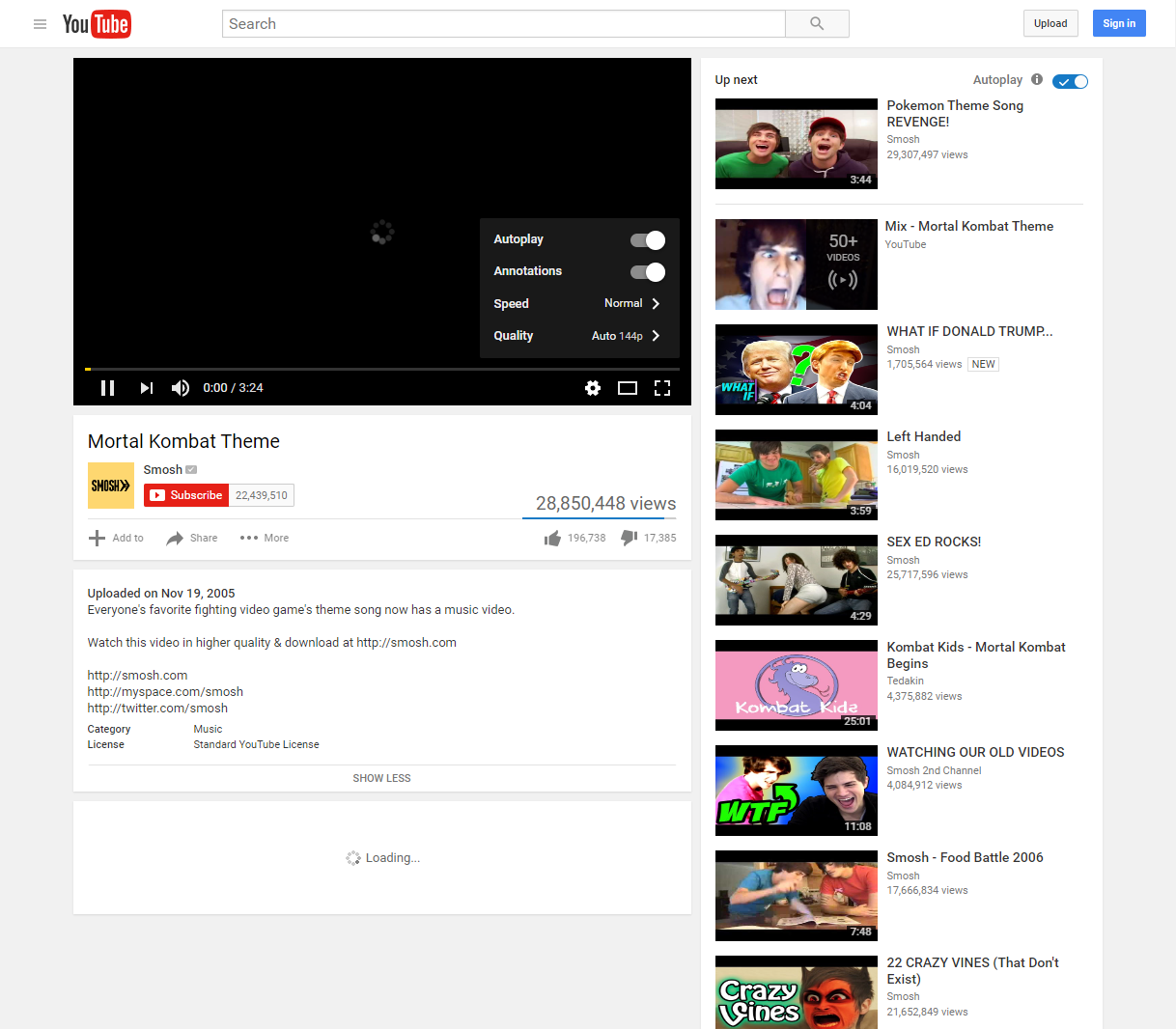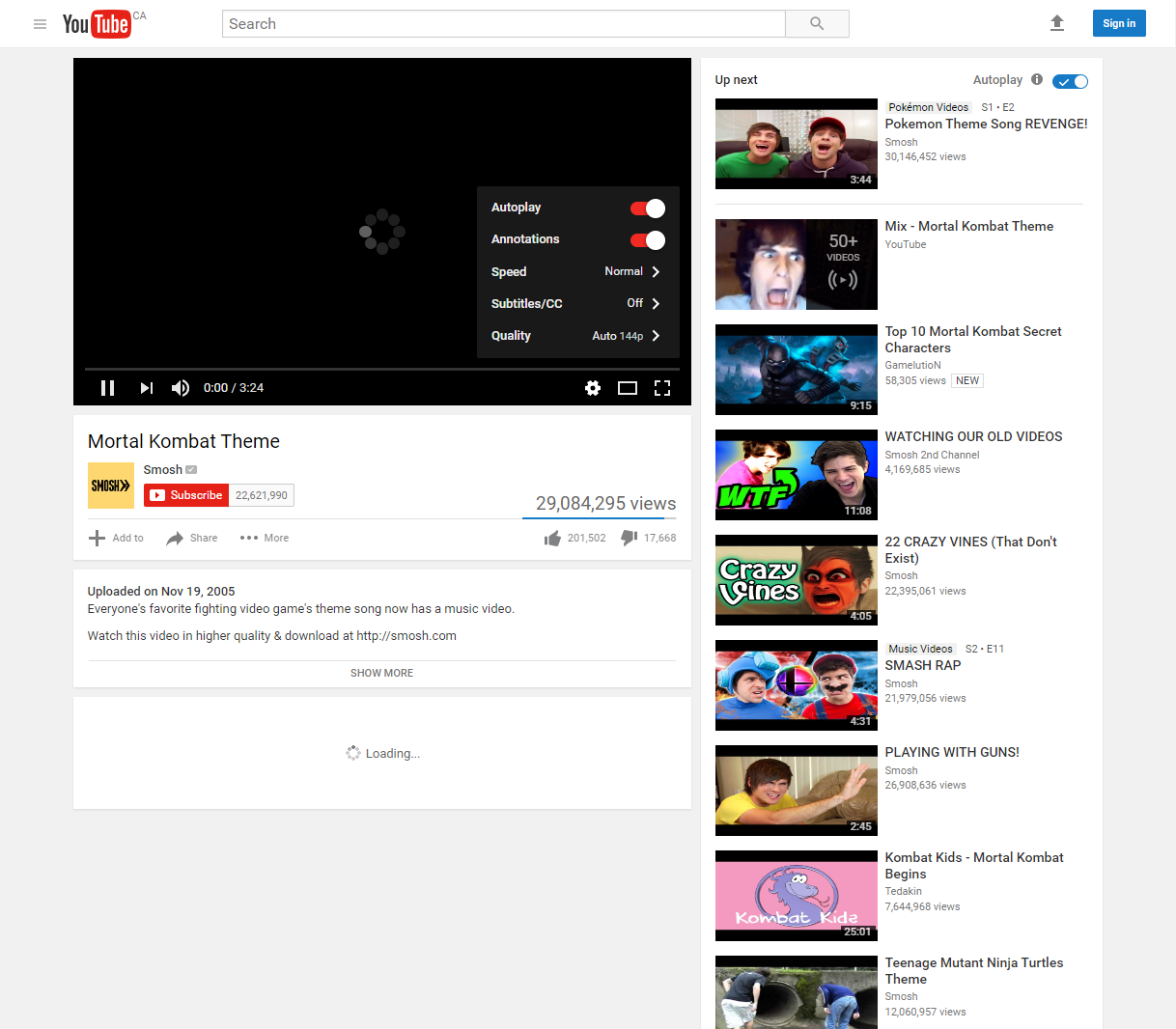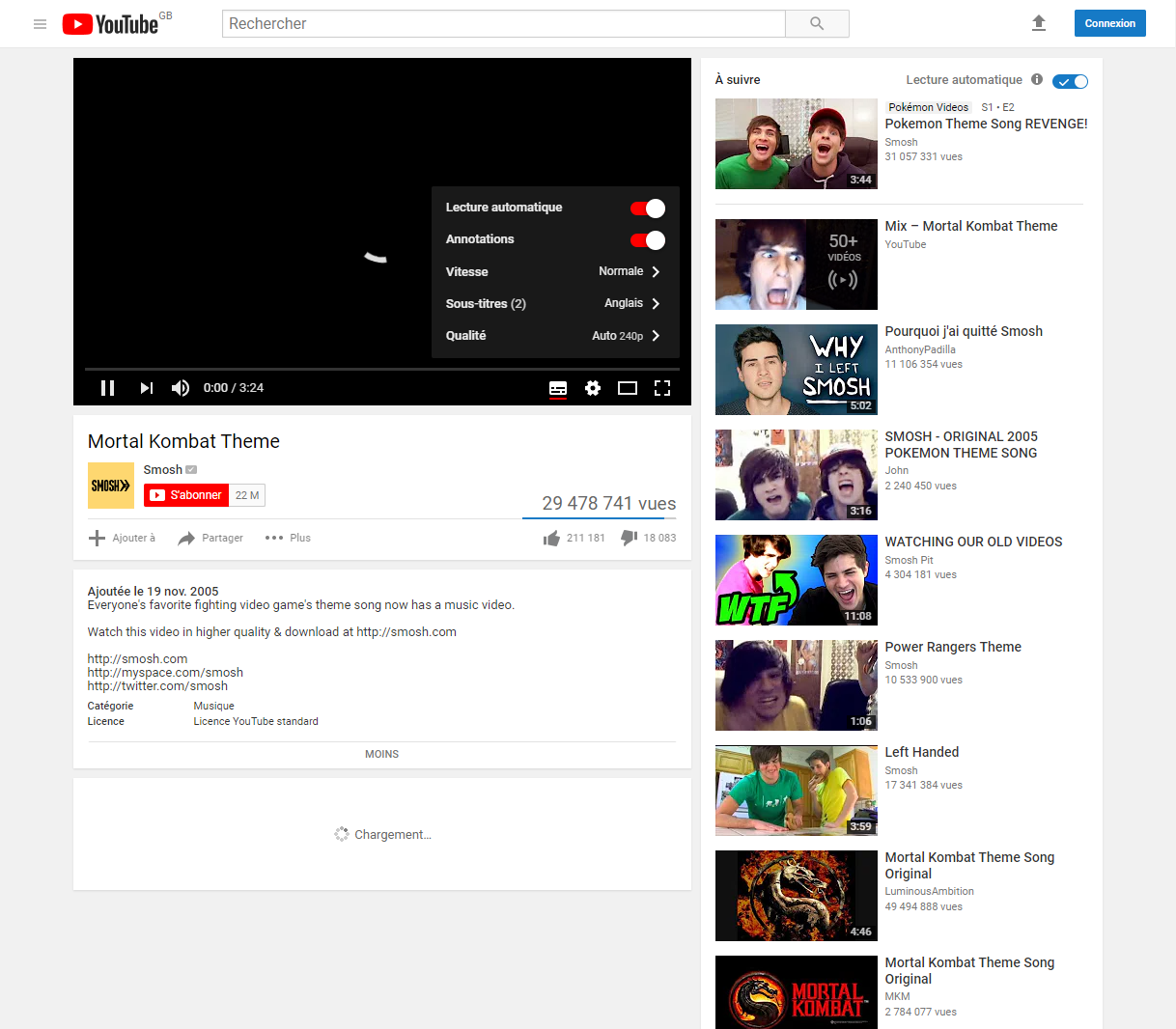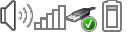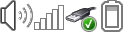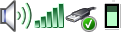Youtube watch page layout history
Watch 1 - Launch
The one to start it all
Watch 2 - 2006-04-28
Much more compact layout to get to comments easier
Watch 3 - 2007-06-16
A temporary layout for what google actually wanted to introduce
Watch 4 - 2007-10-??
First original google layout, comments unchanged
Watch 5 - 2010-04-01
Major site redesign centered around like and dislike system replacing stars
Watch 6 Beta - 2011-06-??
Technically never released
Watch 6 - 2011-11-11?
Reskin of watch 5 to look slightly more like what watch 6 was meant to be
Watch 7 Beta - 2012-07-??
Transitional between watch6 and watch 7
Watch 7 - 2012-12-12?
New design made for google plus integration
Watch 8 - 2014-08-??
Simplified version of watch 7
Watch 9 - 2017-07-31
Watch versions are no longer numbered interally, future version numbers are assumed